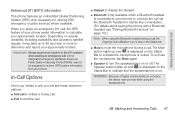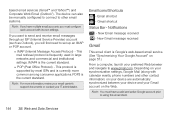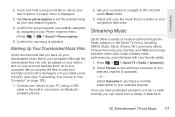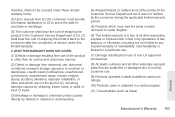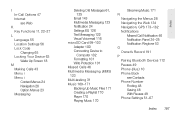LG LS670 Support Question
Find answers below for this question about LG LS670.Need a LG LS670 manual? We have 1 online manual for this item!
Question posted by eduarpk on April 2nd, 2014
Lg Optimus S Ls670 Cant Connect To The Internet
The person who posted this question about this LG product did not include a detailed explanation. Please use the "Request More Information" button to the right if more details would help you to answer this question.
Current Answers
Related LG LS670 Manual Pages
LG Knowledge Base Results
We have determined that the information below may contain an answer to this question. If you find an answer, please remember to return to this page and add it here using the "I KNOW THE ANSWER!" button above. It's that easy to earn points!-
Transfer Music & Pictures LG Dare - LG Consumer Knowledge Base
... & Pictures LG Voyager Mobile Phones: Lock Codes Troubleshooting tips for the Bluetooth stereo headset (HBS-250). Pictures LG Dare LG DARE (VX9700) How Do I Transfer Pictures or Music Between My LG Dare (VX9700) Phone And My Computer? 1.Insert a microSD card into your phone with the gold contacts facing down. 2.Connect your phone to the next step... -
Transfer Music & Pictures LG Voyager - LG Consumer Knowledge Base
...: 13 Oct, 2009 Views: 6339 Transfer Music & Pictures LG Dare LG Mobile Phones: Tips and Care What are DTMF tones? Pictures LG Voyager LG VOYAGER (VX10K) How Do I Transfer Pictures or Music Between My LG Voyager (VX 10K) Phone And My Computer? Connect your phone to 4GB) into your computer using a USB cable. *USB data... -
What are DTMF tones? - LG Consumer Knowledge Base
... the lower frequencies and 1209 Hz and 1633 Hz for the higher frequencies. The range is actually two tones - Article ID: 6452 Views: 1703 LG Mobile Phones: Tips and Care Troubleshooting tips for that tone to adjust the DTMF Tones setting? combined (hence the name "dual tone multi-frequency".) If viewing the...
Similar Questions
Will My Lg Optimus Model Ls670 Turn Back On After Being Fully Charged?
(Posted by bragaEjhae 10 years ago)
How Do I Block A Number With The Lg Optimus S Ls670 - Android Smartphone
i have a LG optimus s modle ls670,,how do i block a phone number
i have a LG optimus s modle ls670,,how do i block a phone number
(Posted by rodrod62 10 years ago)