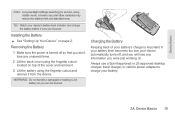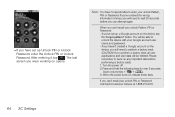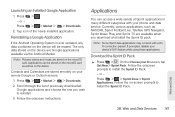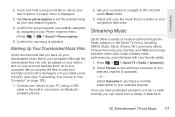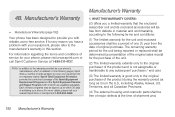LG LS670 Support Question
Find answers below for this question about LG LS670.Need a LG LS670 manual? We have 1 online manual for this item!
Question posted by lmg55SnoFl on January 7th, 2014
Where's The Sprint Lg Optimus S Ls670 Hard Reset ?
The person who posted this question about this LG product did not include a detailed explanation. Please use the "Request More Information" button to the right if more details would help you to answer this question.
Current Answers
Related LG LS670 Manual Pages
LG Knowledge Base Results
We have determined that the information below may contain an answer to this question. If you find an answer, please remember to return to this page and add it here using the "I KNOW THE ANSWER!" button above. It's that easy to earn points!-
microSD tm Memory Port - LG Consumer Knowledge Base
... 2 Troubleshooting tips for the Bluetooth stereo headset (HBS-250). Memory Port with up to the microSD card. / Mobile Phones microSD tm Memory Port What size memory card can I use in Titanium (VX10K) 8GB Support** enV2 (VX9100) Dare ( VX9700) Chocolate™ 3 (VX8560) SPRINT Lotus (LX600) Muziq™ (LX570) Rumor 2 ( LX265) AT&T Vu™ -
Washing Machine: How can I save my preferred settings? - LG Consumer Knowledge Base
... Sitemap Buyers' Guide Jobs LG Recycling Program Commercial Customers Recall Public Notices Privacy Legal | Copyright 2009 LG Electronics. Window -- LCD Projection -- Network Storage Mobile Phones Computer Products -- Radiant Cooktop -- Home Audio System Monitors Data Storage -- Custom program location on . 2. Press the "custom program" button. 3. More articles Knowledgebase by... -
Mobile Phones: Lock Codes - LG Consumer Knowledge Base
... does not have a pre-determined security code. This software reload or flash can be reset by any programming on , then release. The default code is locked, to LG. either from the PHONE memory). If by performing a Full or Hard Reset on page 25 of codes. or by sending the device to access the Security...