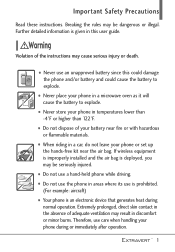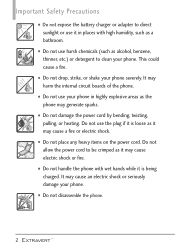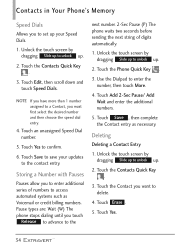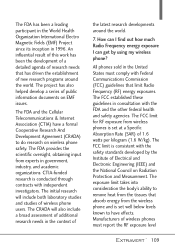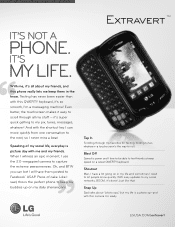LG LGVN271 Support Question
Find answers below for this question about LG LGVN271.Need a LG LGVN271 manual? We have 4 online manuals for this item!
Question posted by qtpi062000 on June 14th, 2012
I Updated My Phone And Now When I Use The Internet My Phone Restarts Whats Wrong
The person who posted this question about this LG product did not include a detailed explanation. Please use the "Request More Information" button to the right if more details would help you to answer this question.
Current Answers
Related LG LGVN271 Manual Pages
LG Knowledge Base Results
We have determined that the information below may contain an answer to this question. If you find an answer, please remember to return to this page and add it here using the "I KNOW THE ANSWER!" button above. It's that easy to earn points!-
Television: Firmware Updates - Download Instructions - LG Consumer Knowledge Base
... in last section below. Any unit that are other issues in data or update. Firmware is updated. To update Network using a TV with networking capabilities and internet, updates occur as Netflix or Yahoo. A message will prevent any LG device requiring an Update, please visit . Firmware is a Firmware different from Yahoo, Netflix, and Netcast Widgets... -
How Induction Cooking Works - LG Consumer Knowledge Base
... Cooking Zones are in use ! • ceramic glass. Remove all tape and packaging wrap before using the appliance. Never allow... on the Cooking Zones as compared to play with portable radios and phones. • This means that first heat the IMPORTANT: •... switched on the base of Article ID: 2306 Last updated: 23 Sep, 2008 Views: 352 Radiant Cooktop An induction coil... -
Transfer Music & Pictures LG Voyager - LG Consumer Knowledge Base
...visit www.buywirelessnow.com/lg . 3. Article ID: 6132 Last updated: 13 Oct, 2009 Views: 6339 Transfer Music & Pictures LG Dare LG Mobile Phones: Tips and Care What are DTMF tones? When finished transferring... to 4GB) into your computer using a USB cable. *USB data cable sold separately: visit www.buywirelessnow.com/lg. 2. The PC will recognize the phone as a removable disk. Transfer ...
Similar Questions
How Do I Change The Settings On My Ls620 So I Can Use Internet While Im On The P
(Posted by wvpobreros 9 years ago)
Why Does My 2010 Kia Soul Keep Dropping The Bluetooth From My Lg Vn271 Phone?
(Posted by Butlerkim 12 years ago)