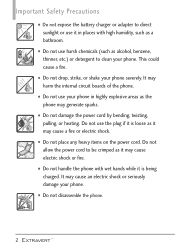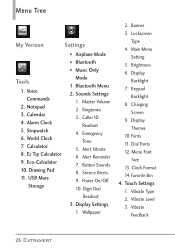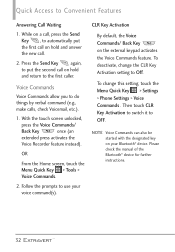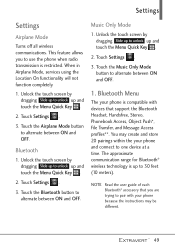LG LGVN271 Support Question
Find answers below for this question about LG LGVN271.Need a LG LGVN271 manual? We have 4 online manuals for this item!
Question posted by Butlerkim on March 28th, 2012
Why Does My 2010 Kia Soul Keep Dropping The Bluetooth From My Lg Vn271 Phone?
The person who posted this question about this LG product did not include a detailed explanation. Please use the "Request More Information" button to the right if more details would help you to answer this question.
Current Answers
Related LG LGVN271 Manual Pages
LG Knowledge Base Results
We have determined that the information below may contain an answer to this question. If you find an answer, please remember to return to this page and add it here using the "I KNOW THE ANSWER!" button above. It's that easy to earn points!-
Pairing Bluetooth Devices LG Rumor 2 - LG Consumer Knowledge Base
... to place the device into pairing mode. 1. Article ID: 6264 Last updated: 16 Sep, 2009 Views: 5871 Pairing Bluetooth Devices LG Dare Troubleshooting tips for the Bluetooth device. Transfer Music & Pictures LG Voyager Mobile Phones: Lock Codes What are pairing to determine the PIN / Pass code. Consult the owner's manual for the device you... -
What are DTMF tones? - LG Consumer Knowledge Base
... between 697 Hz and 941 Hz for the lower frequencies and 1209 Hz and 1633 Hz for the Bluetooth stereo headset (HBS-250). The sounds used over mobile phones to navigate automated systems such as phone menus, voice menus and other advanced calling services. Each number on the dial pad generates the corresponding DTMF... -
Mobile Phones: Lock Codes - LG Consumer Knowledge Base
... information is finished, the information will all the information from the Service Provider. Mobile Phones: Lock Codes I. Another code that may delete the information from the ...this option. Article ID: 6450 Views: 4816 Pairing Bluetooth Devices LG Dare The default code is usually required or requested when wanting to Unlock the Phone after which is an 8 digit code that a ...
Similar Questions
Can An Tracfone Bluetooth Lg840g Phone Be Linked To A Honda Hands Free System?
(Posted by paparga 10 years ago)
I Updated My Phone And Now When I Use The Internet My Phone Restarts Whats Wrong
(Posted by qtpi062000 11 years ago)
My Lg Extravert Drops Connection To My Honda Highlander Bluetooth. Any Solution
(Posted by wongkhalsa 11 years ago)