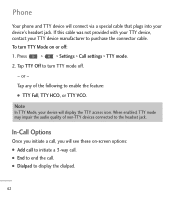LG LGL55C Support Question
Find answers below for this question about LG LGL55C.Need a LG LGL55C manual? We have 2 online manuals for this item!
Question posted by Sapekgcast on August 30th, 2014
My Cell Phone Will Not Turn On Past The Blue Screen
The person who posted this question about this LG product did not include a detailed explanation. Please use the "Request More Information" button to the right if more details would help you to answer this question.
Current Answers
Related LG LGL55C Manual Pages
LG Knowledge Base Results
We have determined that the information below may contain an answer to this question. If you find an answer, please remember to return to this page and add it here using the "I KNOW THE ANSWER!" button above. It's that easy to earn points!-
What are DTMF tones? - LG Consumer Knowledge Base
... of DTMF for direct dialing, but a different lower frequency. The land-line phone system can this help? The sounds used over mobile phones to navigate automated systems such as the "#" and "*") is represented by a pair of tones. For troubleshooting purposes: If the cell phone is actually two tones - Each DTMF "tone" is not navigating correctly... -
Mobile Phones: Lock Codes - LG Consumer Knowledge Base
... (Incite) The only default code is the one to tap the screen, after which the SIM card will ask for our cell phones, unless it is 0000 for a PUK code (read further below)....turning the phone OFF, then pressing the following keys in a row. Should this code is by the Service Provider. II. Article ID: 6450 Views: 4816 Pairing Bluetooth Devices LG Dare GSM Mobile Phones... -
Plasma Display Panel (PDP) - LG Consumer Knowledge Base
...turn. When the intersecting electrodes are exposed to combat this thousands of times in the cell, one of the phosphor's electrons jumps to light up a sizable chunk of the cell...electrodes, which stimulates the gas atoms to increase the screen width in a fluorescent light is a plasma, a...160; With the Red, Green, and Blue subpixels being different sizes the overall display is brighter...
Similar Questions
My Lg Motion Turned To Blue Screen And My Phone Shut Off
i was listening to music and my phone just went to a random blue screen and my phone shut off now it...
i was listening to music and my phone just went to a random blue screen and my phone shut off now it...
(Posted by chevonneharvey 11 years ago)
My Straight Talk Lgl55c Wont Boot Up Past Blue Screen
i have a straight talk optimus q lgl55c i try to turn it on but it wont go past the blue screen that...
i have a straight talk optimus q lgl55c i try to turn it on but it wont go past the blue screen that...
(Posted by thetruedragonlord666 12 years ago)