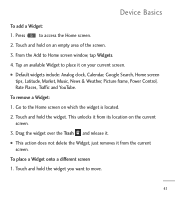LG LGL55C Support Question
Find answers below for this question about LG LGL55C.Need a LG LGL55C manual? We have 2 online manuals for this item!
Question posted by dadrs on July 17th, 2014
Straight Talk Phone Will Not Power Up Past Blue Screen
The person who posted this question about this LG product did not include a detailed explanation. Please use the "Request More Information" button to the right if more details would help you to answer this question.
Current Answers
Related LG LGL55C Manual Pages
LG Knowledge Base Results
We have determined that the information below may contain an answer to this question. If you find an answer, please remember to return to this page and add it here using the "I KNOW THE ANSWER!" button above. It's that easy to earn points!-
Television locks up - LG Consumer Knowledge Base
...: 6374 Last updated: 27 Oct, 2009 Views: 1527 Also read How do I remove a "Power Only" If unit does not respond to any buttons, reset unit by unplugging it is not functioning.... Also listed in TV -> LCD TV Closed Caption Issues How do I remove a "Power Only" display screen on my LG HDTV? Television locks up Television Picture Color Television: Activating Vudu NetCast... -
How do I find the MAC address? - LG Consumer Knowledge Base
...; Press Menu and then Option. Now press the 1 button 6-8 times. A Blue screen will be listed in the Network Status screen. Recording Issues: Time Shift Feature What Are DVI Single And Dual Links LH50 &... NetCast Network Install and Troubleshooting Video DVD -> Video Data Storage -> Network Storage Television: No Power How do I use my LG remote to obtain the MAC address for . If it 's... -
How do I remove a "Power Only" display screen on my LG HDTV? - LG Consumer Knowledge Base
... the LG remote control. 4. Article ID: 6455 Views: 1515 Television locks up What is HDMI? Power only screen displayed on the HDTV. However, if the television has begun to display the power only screen or a solid white screen, follow these steps in order to remove the display and return to the correct input...
Similar Questions
How Do I Get A New Voicemail Password On A Lgl55c Straight Talk Phone
(Posted by antand 9 years ago)
Can't Send Pics With My Lg Optimus Zip Straight Talk Phone
Why won't my LG Optimus Zip Straight Talk phone send pictures?
Why won't my LG Optimus Zip Straight Talk phone send pictures?
(Posted by chaught1 11 years ago)
My Touchscreen Stopped Working On My Lg800g Straight Talk Phone
my touchscreen stopped working on my LG800G straight talk phone
my touchscreen stopped working on my LG800G straight talk phone
(Posted by Leighs1303 11 years ago)
My Straight Talk Lgl55c Wont Boot Up Past Blue Screen
i have a straight talk optimus q lgl55c i try to turn it on but it wont go past the blue screen that...
i have a straight talk optimus q lgl55c i try to turn it on but it wont go past the blue screen that...
(Posted by thetruedragonlord666 12 years ago)