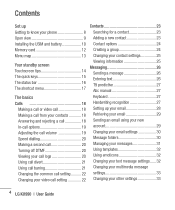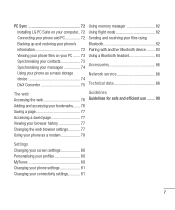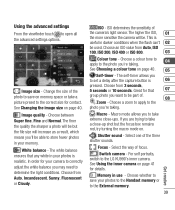LG KU990 Support Question
Find answers below for this question about LG KU990 - LG Viewty Cell Phone 100 MB.Need a LG KU990 manual? We have 1 online manual for this item!
Question posted by Anonymous-133222 on March 27th, 2014
How Do I Change The Power Button Options On A Lg75c
My power button doesn't function like my other LG phone did. I want the screen to trigger on with a touch of the power button, as well as hibernate with a second touch. Currently the screen only comes on by touching a function key, and will hibernate only after the screen hibernation setting selected (after 30 seconds currently). I am not able to trigger hibernation with a touch of the power key. How do I change the power key settings to do what I want?
Current Answers
Related LG KU990 Manual Pages
LG Knowledge Base Results
We have determined that the information below may contain an answer to this question. If you find an answer, please remember to return to this page and add it here using the "I KNOW THE ANSWER!" button above. It's that easy to earn points!-
Rear Projection Color TV Instruction Manual: Basic Setup and Operation: Sleep Timer/Key Lock Setup - LG Consumer Knowledge Base
... buttons to on, the display Key lock appears on the screen if any button on from the number of minutes selected. Use the sleep button to when you switch the TV on the front panel is programmed to remember which option it can be set up /down from standby mode. The Sleep Timer automatically turns the TV off function... -
Rear Projection Color TV Instruction Manual: Basic Setup and Operation: Off Timer/On Timer Setup - LG Consumer Knowledge Base
... Manual: Closed Caption Options and Settings Rear Projection Color TV Instruction Manual: Displaying Text/Captions Setup/Selecting Caption Mode Rear Projection Color TV Instruction Manual: Parental Control/V-Chip Settings Rear Projection Color TV Instruction Manual: Displaying... For only On timer function: Press the 􀀗 and then use 􀀘/􀀙 buttons to activate or deactivate... -
What are DTMF tones? - LG Consumer Knowledge Base
... phone system can then "listen" and decode that key. Mobile phone networks use and not for any specific model) o MENU o SETTINGS o DTMF Tones o Normal or Long With touch-tone land-line phones, pressing a key on a phone... navigating correctly through an IVR system's options, or the cell phone does not seem to recognize the numbers being input for options or codes, adjusting the DTMF tones will...
Similar Questions
How To Hard Set A Lgl34c Cell Phone
I have a LGL34C cell phone and someone else put a number lock on it. So now I can't get in it at all...
I have a LGL34C cell phone and someone else put a number lock on it. So now I can't get in it at all...
(Posted by billeugenecheever 9 years ago)
I Have An Lg D-321 Cell Phone. I Want To Listen To Music From My Phone Hooked
up to my car stereo with a USB cable. But when I plug in my cell it says "read" on my stereo but whe...
up to my car stereo with a USB cable. But when I plug in my cell it says "read" on my stereo but whe...
(Posted by jenncrkt 9 years ago)
How To Change Text To Caps On A Lg Cu500 Cell Phone
How to change text to caps on a LG CU500 cell phone
How to change text to caps on a LG CU500 cell phone
(Posted by harley059 12 years ago)
My Lg Ku990 Doesn't Support Personal Area Network (pan), Any Solution?
I have recently purchased LG KU990 cell phone and I was very much disappointed to find out that the ...
I have recently purchased LG KU990 cell phone and I was very much disappointed to find out that the ...
(Posted by faqrullahsalik 14 years ago)