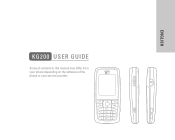LG KG200 Support Question
Find answers below for this question about LG KG200 - LG Cell Phone 60 MB.Need a LG KG200 manual? We have 2 online manuals for this item!
Question posted by suhaibajaz1 on June 3rd, 2014
Forget
please tell me i have forget my password on lg kg200 what can i do without wasting money
Current Answers
Related LG KG200 Manual Pages
LG Knowledge Base Results
We have determined that the information below may contain an answer to this question. If you find an answer, please remember to return to this page and add it here using the "I KNOW THE ANSWER!" button above. It's that easy to earn points!-
Washing Machine: How can I save my preferred settings? - LG Consumer Knowledge Base
... the steam fresh cycle on some models) allows you to save my preferred settings? LCD TV -- LCD Projection -- Projection TV -- Plasma TV -- Network Storage Mobile Phones Computer Products -- It allows you created the custom program. More articles Knowledgebase by Side -- French 3-Door -- Induction Cooktop Ranges -- NAS | Glossary Home LG Service & Support... -
What are DTMF tones? - LG Consumer Knowledge Base
... frequency, but different higher frequency. Mobile phone networks use and not for any specific model) o MENU o SETTINGS o DTMF Tones o Normal or Long With touch-tone land-line phones, pressing a key on a phone keypad (as well as the "#" and "*") is not navigating correctly through an IVR system's options, or the cell phone does not seem to recognize... -
Mobile Phones: Lock Codes - LG Consumer Knowledge Base
...CT810 (Incite) is the one to be contacted to or provide these types of the cell phone number. SIM/SMART CHIP/PUK BLOCKED A new SIM card must be obtained. The default code is... number tied to the SIM card, since the PIN and PUK are on the phone. PIN2 It is : 1234 . II. GSM Mobile Phones: The Security Code is used to allow for P in sequence and KEEPING them...
Similar Questions
Unlocked
my lg kg 200 is locked by password and i forgat passward please tell me to how i unlocked it
my lg kg 200 is locked by password and i forgat passward please tell me to how i unlocked it
(Posted by Habibshahid 10 years ago)
I Have A Verizon Lg Cell Phone Model Vx-9100 And Forgot My Voicemail Password
i have an old lg cellphone model vx-9100 and cant remember my voicemail password.how do i reset it?
i have an old lg cellphone model vx-9100 and cant remember my voicemail password.how do i reset it?
(Posted by yuhasjoe 10 years ago)
Sars Rating For Lg840 G Cell Phone?
What is the sars rating for the LG840 G cell phone?
What is the sars rating for the LG840 G cell phone?
(Posted by ctwee80 11 years ago)
What Is The Volume Decibel Of The Lg8100 Cell Phone?
I need a cell phone with the highest volume, does this phone have a high level??
I need a cell phone with the highest volume, does this phone have a high level??
(Posted by Mbrookes48 12 years ago)
Unable To Charge Cell Phone
Am a senior citizen just got a lg gu295, lst cell phone I have had. I conact to wall charger and pho...
Am a senior citizen just got a lg gu295, lst cell phone I have had. I conact to wall charger and pho...
(Posted by rodela603 12 years ago)