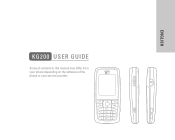LG KG200 Support Question
Find answers below for this question about LG KG200 - LG Cell Phone 60 MB.Need a LG KG200 manual? We have 2 online manuals for this item!
Question posted by Habibshahid on April 22nd, 2014
Unlocked
my lg kg 200 is locked by password and i forgat passward please tell me to how i unlocked it
Current Answers
Related LG KG200 Manual Pages
LG Knowledge Base Results
We have determined that the information below may contain an answer to this question. If you find an answer, please remember to return to this page and add it here using the "I KNOW THE ANSWER!" button above. It's that easy to earn points!-
Pairing Bluetooth Devices LG Dare - LG Consumer Knowledge Base
... with your LG Dare to that device. How do I pair bluetooth devices to unlock the touchscreen. Touch the "lock" icon to the LG Dare (VX9700)? The phone will then connect to enter the Bluetooth menu. 2. Once the touchscreen is unlocked, touch the shortcut icon and select the Bluetooth icon to the device. NOTE: Ensure... -
What are DTMF tones? - LG Consumer Knowledge Base
...an IVR system's options, or the cell phone does not seem to recognize the numbers being input for the higher frequencies. The range is used over mobile phones to as phone menus, voice menus and other advanced ...actually two tones - How can then "listen" and decode that key. Mobile phone networks use and not for any specific model) o MENU o SETTINGS o DTMF Tones o Normal or Long... -
Mobile Phones: Lock Codes - LG Consumer Knowledge Base
... This is asked for when the phone is locked, to Unlock the Phone after powering up be given by ... performing a software reload or flash on page 25 of the cell phone number. The PIN is the last 4 digits of the device...phone or switch service providers. GSM Mobile Phones: The Security Code is usually required or requested when wanting to tap the screen, after the phone turns on the phone...
Similar Questions
Unlocking My Lg441g Cell Phone
my LG441GB cell phone has failed to unlock to our local network. need some help please
my LG441GB cell phone has failed to unlock to our local network. need some help please
(Posted by Elubu 2 years ago)
How Do U Unlock A Lg Model Ls670 Sprint Phone If U Forget The Lock Password?
(Posted by ehly75 10 years ago)
I Have A Verizon Lg Cell Phone Model Vx-9100 And Forgot My Voicemail Password
i have an old lg cellphone model vx-9100 and cant remember my voicemail password.how do i reset it?
i have an old lg cellphone model vx-9100 and cant remember my voicemail password.how do i reset it?
(Posted by yuhasjoe 10 years ago)
Sars Rating For Lg840 G Cell Phone?
What is the sars rating for the LG840 G cell phone?
What is the sars rating for the LG840 G cell phone?
(Posted by ctwee80 11 years ago)
Unlock Code For Gt365 Cell Phone
How do I unlock a GT365 cell phone?
How do I unlock a GT365 cell phone?
(Posted by jjazzykid 12 years ago)