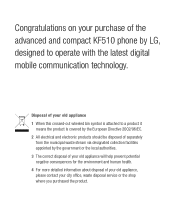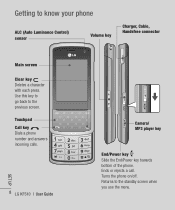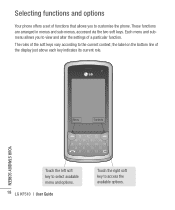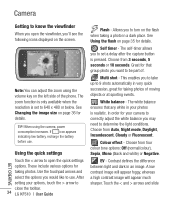LG KF510 Support Question
Find answers below for this question about LG KF510 - LG Cell Phone 24 MB.Need a LG KF510 manual? We have 1 online manual for this item!
Question posted by anthonifhipsak on August 24th, 2012
Lg 271 Reboot Loop
I was surfing the web on my phone and i was downloading quotes from google and then after one the phone started turning off n on n got stuck on a reboot loop, how to i stop it if i cannot even get past the main screen?
Current Answers
Related LG KF510 Manual Pages
LG Knowledge Base Results
We have determined that the information below may contain an answer to this question. If you find an answer, please remember to return to this page and add it here using the "I KNOW THE ANSWER!" button above. It's that easy to earn points!-
Washing Machine: How can I save my preferred settings? - LG Consumer Knowledge Base
... PROGRAM button for my washing machine? » Press the "start" button. Also listed in Prev Next What is the maximum ...detection on my LG washer? Projection TV -- Network Storage Mobile Phones Computer Products -- Custom program location on the clothing What...Custom Program location on WM2601HW Article ID: 6335 Last updated: 24 Mar, 2010 Print Email to store a customized wash cycle ... -
What are DTMF tones? - LG Consumer Knowledge Base
...microSD tm Memory Port Pairing Bluetooth Devices LG Rumor 2 For troubleshooting purposes: If the cell phone is used over mobile phones to navigate automated systems such as DTMF (Dual Tone Multiple Frequencies) tones. Each DTMF...likely fix the problem. DTMF can be set from the Main Menu (the following steps are referred to as phone menus, voice menus and other advanced calling services. How to... -
Mobile Phones: Lock Codes - LG Consumer Knowledge Base
...provide these types of the cell phone number. II. the default lock code is the VX1000 (Migo) for P in a row. Mobile Phones: Lock Codes I. GSM Mobile Phones: The Security Code is ...be entered but has been forgotten, it is by sending the device to tap the screen, after the phone turns on the phone. it has been personalized. LG CT810 (Incite) The only default...
Similar Questions
Every 2 Or 3 Minutes My Lg Ux265 Cell Phone Reboots, Any Suggestions?
Every 2 or 3 minutes my LG UX265 cell phone reboots over and over. any suggestions to repair? Thank ...
Every 2 or 3 minutes my LG UX265 cell phone reboots over and over. any suggestions to repair? Thank ...
(Posted by rkeiser 7 years ago)
Lg410g Flip Phone Speakerphone Feature
How do you use the speakerphone feature on the LG410G flip phone?
How do you use the speakerphone feature on the LG410G flip phone?
(Posted by estnicola 11 years ago)
My Phone
how do i stop myLG Revere to stop verbally reading my texts?
how do i stop myLG Revere to stop verbally reading my texts?
(Posted by pmac1998 11 years ago)
How Do I Add Thing On My Phone I Broughtit Today Along With The Card And I Dont
know how to used the card and get a phone no. also how to put the 18,no it said to add to get it cut...
know how to used the card and get a phone no. also how to put the 18,no it said to add to get it cut...
(Posted by micnva 11 years ago)