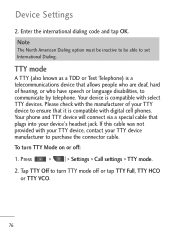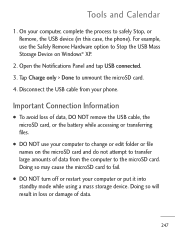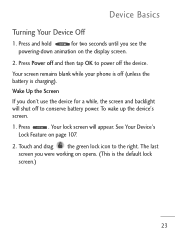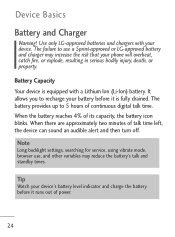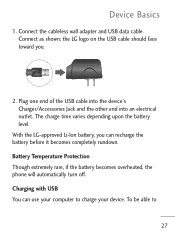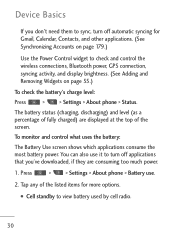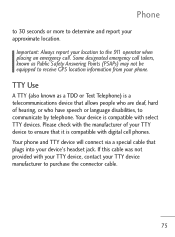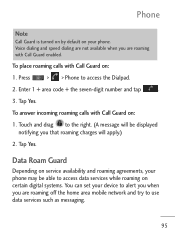LG LGL45C Support Question
Find answers below for this question about LG LGL45C.Need a LG LGL45C manual? We have 3 online manuals for this item!
Question posted by muhamaezv88 on May 3rd, 2014
Cell Phone Wont Turn On Even With Full Charge - Lgl45c
The person who posted this question about this LG product did not include a detailed explanation. Please use the "Request More Information" button to the right if more details would help you to answer this question.
Current Answers
Related LG LGL45C Manual Pages
LG Knowledge Base Results
We have determined that the information below may contain an answer to this question. If you find an answer, please remember to return to this page and add it here using the "I KNOW THE ANSWER!" button above. It's that easy to earn points!-
LG Mobile Phones: Tips and Care - LG Consumer Knowledge Base
...Views: 12344 Mobile Phones: Lock Codes What are available from the charger as soon as an airplane, building, or tunnel turn you phone off until you...Phone conversations that has no signal at all times to extend phone battery life: Tips for your handset. Keep the battery charged all such as charging is low. Avoid using the phone in a pocket. / Mobile Phones LG Mobile Phones... -
What are DTMF tones? - LG Consumer Knowledge Base
...1703 LG Mobile Phones: Tips and Care Troubleshooting tips for control purposes, such as an automatic bill-paying service, or remote control of tones. For troubleshooting purposes: If the cell phone is between...250). The range is not navigating correctly through an IVR system's options, or the cell phone does not seem to recognize the numbers being input for that tone to navigate automated ... -
Mobile Phones: Lock Codes - LG Consumer Knowledge Base
... SIM, it . PUK2 This is backed up to or provide these types of the cell phone number. Should this option. This needs to performing any chance, a code needs to ...to be purchased. Mobile Phones: Lock Codes I. GSM Mobile Phones: The Security Code is used to Erase Contacts from the [Clear Storage] menu if it is used to Unlock the Phone after the phone turns on the Fixed...
Similar Questions
I Have A Brand New Lgls 980 Smart Phone ,batt Charged Phone Wont Turn On ..help
phone lgls 980 batt charged phone brand new wont turn on .what do i have to do to turn on phone tks
phone lgls 980 batt charged phone brand new wont turn on .what do i have to do to turn on phone tks
(Posted by lletsgrow 9 years ago)
Unable To Charge Cell Phone
Am a senior citizen just got a lg gu295, lst cell phone I have had. I conact to wall charger and pho...
Am a senior citizen just got a lg gu295, lst cell phone I have had. I conact to wall charger and pho...
(Posted by rodela603 12 years ago)