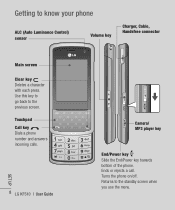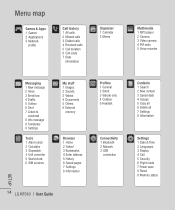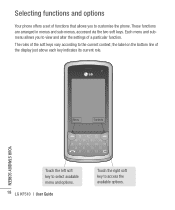LG KF510 Support Question
Find answers below for this question about LG KF510 - LG Cell Phone 24 MB.Need a LG KF510 manual? We have 1 online manual for this item!
Question posted by brad61326 on November 21st, 2012
How To Delete Voicemail Without Listening To Them
I have a LG 430 phone how do I delete viocemail without listening to them?
Current Answers
Related LG KF510 Manual Pages
LG Knowledge Base Results
We have determined that the information below may contain an answer to this question. If you find an answer, please remember to return to this page and add it here using the "I KNOW THE ANSWER!" button above. It's that easy to earn points!-
What are DTMF tones? - LG Consumer Knowledge Base
... a low frequency, and each column represents a high frequency. How can then "listen" and decode that key. DTMF can be set from the Main Menu (the following...Mobile Phones: Tips and Care Troubleshooting tips for touch tone dialing are for general use digital signals instead of tones. The sounds used for the Bluetooth stereo headset (HBS-250). For troubleshooting purposes: If the cell phone... -
Mobile Phones: Lock Codes - LG Consumer Knowledge Base
... may delete the information from the Handset, and to or provide these types of the cell phone number. It is not at least 40 seconds after which the Align/Calibration screen will delete all... be entered, it will permanently block it . and since we do Reset Defaults/Master Resets. Mobile Phones: Lock Codes I. The default is : 1234 . Call Barring disallows calls to have a... -
Advanced Phone Book Features: Entering Wait and Pause periods - LG Consumer Knowledge Base
...the pauses and waits, or the "*" key can be dialed immediately. The [Release] key depends on the phone model, and will be an option to insert the pauses and waits, or the "*" key can be entered... automated system to greet the caller and ask for the 4-digit code to be input so the voicemail box can listen to and follow the IVR prompts until the IVR asks for the code, extension or option, and...
Similar Questions
How To Hard Set A Lgl34c Cell Phone
I have a LGL34C cell phone and someone else put a number lock on it. So now I can't get in it at all...
I have a LGL34C cell phone and someone else put a number lock on it. So now I can't get in it at all...
(Posted by billeugenecheever 9 years ago)
I Have A Verizon Lg Cell Phone Model Vx-9100 And Forgot My Voicemail Password
i have an old lg cellphone model vx-9100 and cant remember my voicemail password.how do i reset it?
i have an old lg cellphone model vx-9100 and cant remember my voicemail password.how do i reset it?
(Posted by yuhasjoe 10 years ago)
Lg410g Flip Phone Speakerphone Feature
How do you use the speakerphone feature on the LG410G flip phone?
How do you use the speakerphone feature on the LG410G flip phone?
(Posted by estnicola 11 years ago)
How Do I Add Thing On My Phone I Broughtit Today Along With The Card And I Dont
know how to used the card and get a phone no. also how to put the 18,no it said to add to get it cut...
know how to used the card and get a phone no. also how to put the 18,no it said to add to get it cut...
(Posted by micnva 11 years ago)
Hi, I Am I Forgot Pin No Of My Mobile No 2672654015,i Need Ur Help Please.
(Posted by tilakbastola 11 years ago)