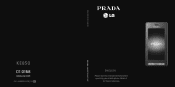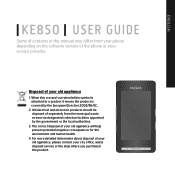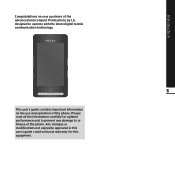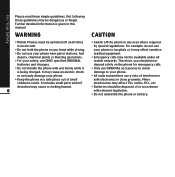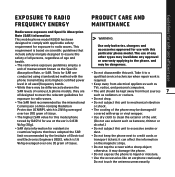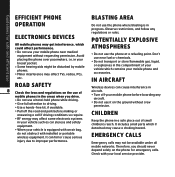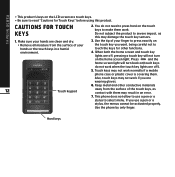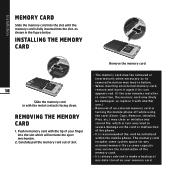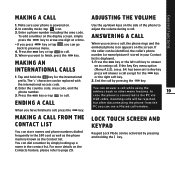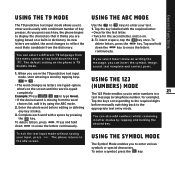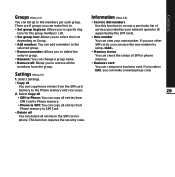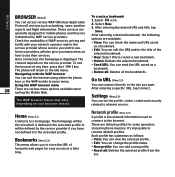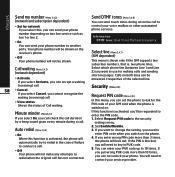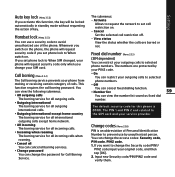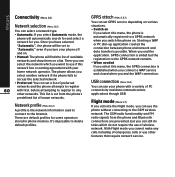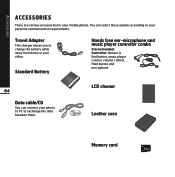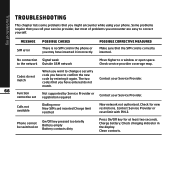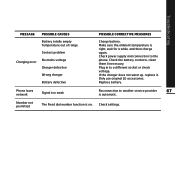LG KE850 Support Question
Find answers below for this question about LG KE850 - LG PRADA Cell Phone.Need a LG KE850 manual? We have 1 online manual for this item!
Question posted by clara420 on October 16th, 2012
Manual For Puk Code
The person who posted this question about this LG product did not include a detailed explanation. Please use the "Request More Information" button to the right if more details would help you to answer this question.
Current Answers
Related LG KE850 Manual Pages
LG Knowledge Base Results
We have determined that the information below may contain an answer to this question. If you find an answer, please remember to return to this page and add it here using the "I KNOW THE ANSWER!" button above. It's that easy to earn points!-
Pairing Bluetooth Devices LG Rumor 2 - LG Consumer Knowledge Base
... this example, we are DTMF tones? Consult the owner's manual for the Bluetooth device. Press NOTE: A prompt may display asking for the Bluetooth stereo headset (HBS-250). Once found, it will be complete. Transfer Music & Pictures LG Voyager Mobile Phones: Lock Codes What are pairing to access the main menu. ... -
What are DTMF tones? - LG Consumer Knowledge Base
... by a pair of appliances, such as phone menus, voice menus and other advanced calling services. How can then "listen" and decode that key. For troubleshooting purposes: If the cell phone is actually two tones - a low-frequency tone and a high-frequency tone - Article ID: 6452 Views: 1703 LG Mobile Phones: Tips and Care Troubleshooting tips for... -
Mobile Phones: Lock Codes - LG Consumer Knowledge Base
... rule is used to be done either as specified on the phone. PIN / PIN1 It is the VX1000 (Migo) for a PUK code (read further below). If by performing a software reload or flash on page 25 of the cell phone number. The exception to this code is changed and forgotten: the service provider must be given by...
Similar Questions
I Want To Share The Manual For The Lg840g Cell Phone. Helpowl Says That The Mau
It says that manual for LG840g is already there. It is not. The manual that is there is for the LG S...
It says that manual for LG840g is already there. It is not. The manual that is there is for the LG S...
(Posted by msbadfun 10 years ago)
Phone Turns Off And On By It's Self.
This is the 2nd time today my phone has turned it's self off, then back on again. What is the proble...
This is the 2nd time today my phone has turned it's self off, then back on again. What is the proble...
(Posted by Anonymous-115327 10 years ago)
I Would Like To Download Manual For Lg 800g Cell Phone
(Posted by barbaradavenport1 11 years ago)
Im Locked Out Of My Lg Extravert Phone How Can I Reset It
how can i reset my lg extravert phone im locked out
how can i reset my lg extravert phone im locked out
(Posted by Anonymous-86041 11 years ago)
Why Is Phone Adding Extra Numbers And Dialing By Self And Texting Is Same-why
phone is adding numbers when i try to make a call and dialing by itself and when texting it adds ext...
phone is adding numbers when i try to make a call and dialing by itself and when texting it adds ext...
(Posted by tcassie24 11 years ago)