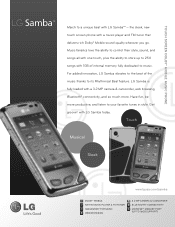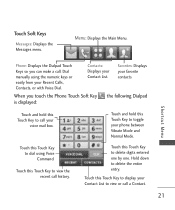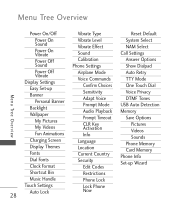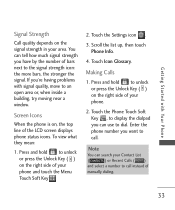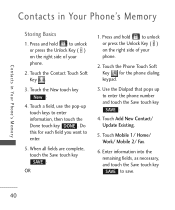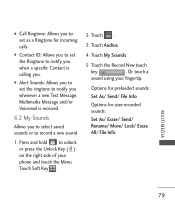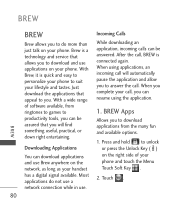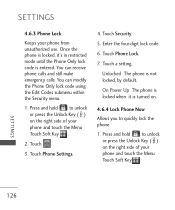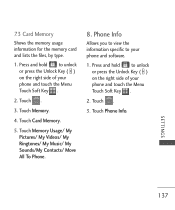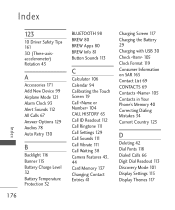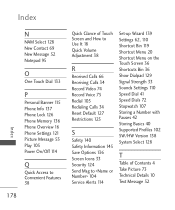LG LG8575 Support and Manuals
Get Help and Manuals for this LG item

Most Recent LG LG8575 Questions
I Want To Share The Manual For The Lg840g Cell Phone. Helpowl Says That The Mau
It says that manual for LG840g is already there. It is not. The manual that is there is for the LG S...
It says that manual for LG840g is already there. It is not. The manual that is there is for the LG S...
(Posted by msbadfun 9 years ago)
Tty Mode Settings
(Posted by across63 11 years ago)
Cdma Modem Issues
i downloaded the drivers so that i could use my phone as a modem after that how do i connect ot the ...
i downloaded the drivers so that i could use my phone as a modem after that how do i connect ot the ...
(Posted by IHA8IT2 12 years ago)
Popular LG LG8575 Manual Pages
LG LG8575 Reviews
We have not received any reviews for LG yet.