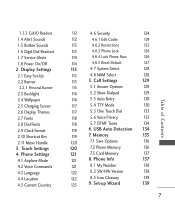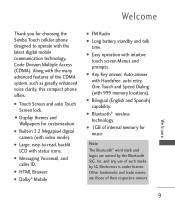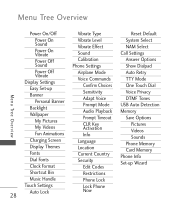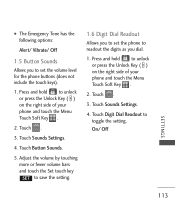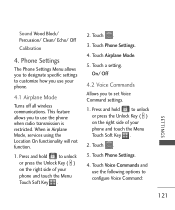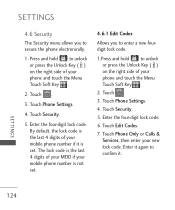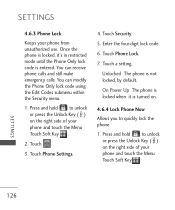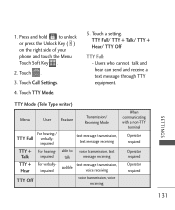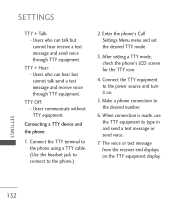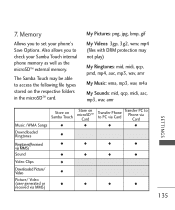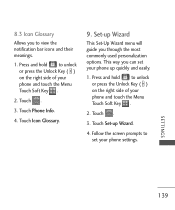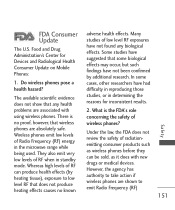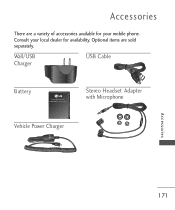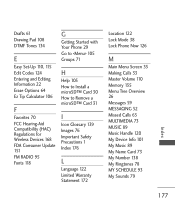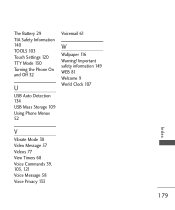LG LG8575 Support Question
Find answers below for this question about LG LG8575.Need a LG LG8575 manual? We have 3 online manuals for this item!
Question posted by across63 on December 14th, 2012
Tty Mode Settings
The person who posted this question about this LG product did not include a detailed explanation. Please use the "Request More Information" button to the right if more details would help you to answer this question.
Current Answers
Related LG LG8575 Manual Pages
LG Knowledge Base Results
We have determined that the information below may contain an answer to this question. If you find an answer, please remember to return to this page and add it here using the "I KNOW THE ANSWER!" button above. It's that easy to earn points!-
Rear Projection Color TV Instruction Manual: Displaying Text/Captions Setup/Selecting Caption Mode - LG Consumer Knowledge Base
.../Text. 3. Use the cc button to remove menu. Press the exit button to return to retain the caption mode setting, when you are receiving a poor signal, an empty black box may not be available. Article ID: 3250 Views: 582 Rear Projection Color TV Instruction Manual: ... -
Window AC cool but not removing humidity - LG Consumer Knowledge Base
...more moisture. An air conditioner with a higher BTU/Hr. HSPF? Make sure the temperature is set temperature to cool. If the room is removed from the air as it runs a cool cycle ...set to a cool setting and the room has had long enough time to a lower setting. It will run until the temperature setting is being cooled. Set the air conditioner to the medium or low fan mode setting... -
How to use your Air Conditioner features - LG Consumer Knowledge Base
...the remote control. To turn on the inside of the room. The MODE operation selection button is turned off or set . When the air conditioner has been performing the cooling cycle and ...the unit on auto start for heat, cool air and fan modes. Inserting the batteries to the battery compartment in the room, set and reset the timer for a long period of 60°...
Similar Questions
How To Rest Factory Settings On My Lg Gs170 Mobile Phone
how to rest factory settings on my LG GS170 mobile phone
how to rest factory settings on my LG GS170 mobile phone
(Posted by matbie20 9 years ago)
I Want To Share The Manual For The Lg840g Cell Phone. Helpowl Says That The Mau
It says that manual for LG840g is already there. It is not. The manual that is there is for the LG S...
It says that manual for LG840g is already there. It is not. The manual that is there is for the LG S...
(Posted by msbadfun 9 years ago)
Can I Keep My Current Virgin Mobile Phone # With This New Tracfone?
I just bought this LG430G phone but haven't opened it yet, still deciding whether to keep itor keep ...
I just bought this LG430G phone but haven't opened it yet, still deciding whether to keep itor keep ...
(Posted by Anonymous-65173 11 years ago)