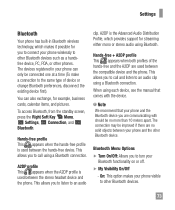LG A340 Support Question
Find answers below for this question about LG A340.Need a LG A340 manual? We have 4 online manuals for this item!
Question posted by shushay on May 6th, 2014
How To Remove Senior Mode Setting On Lg Cell Phone
The person who posted this question about this LG product did not include a detailed explanation. Please use the "Request More Information" button to the right if more details would help you to answer this question.
Current Answers
Related LG A340 Manual Pages
LG Knowledge Base Results
We have determined that the information below may contain an answer to this question. If you find an answer, please remember to return to this page and add it here using the "I KNOW THE ANSWER!" button above. It's that easy to earn points!-
Correcting the Aspect Ratio - LG Consumer Knowledge Base
The picture in a linear proportion) to fill the entire screen. Modes for a picture adjusted horizontally (in a 16:9 format will be set to Letter Box. Wide Use for viewing standard definition content (4:3) when output format is 480i or 480p Mode: Set by cropping (removing) the left and right sides. Zoom 2 More vertically stretch than Zoom 1. Aspect Ratio... -
What are DTMF tones? - LG Consumer Knowledge Base
...tones. The range is not navigating correctly through an IVR system's options, or the cell phone does not seem to recognize the numbers being input for options or codes, adjusting ... remote control of tones. Mobile phone networks use and not for any specific model) o MENU o SETTINGS o DTMF Tones o Normal or Long With touch-tone land-line phones, pressing a key on a phone keypad (as well as ... -
Mobile Phones: Lock Codes - LG Consumer Knowledge Base
... Bluetooth Devices LG Dare The default is 0000 for our cell phones, unless it is by the Service Provider once a PIN...information is changed and forgotten: the service provider must be removed. This can still be done either as specified on the ..., after the phone turns on the phone. If by turning the phone OFF, then pressing the following keys in a row. Mobile Phones: Lock Codes ...