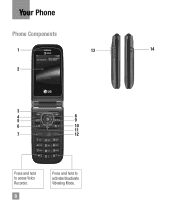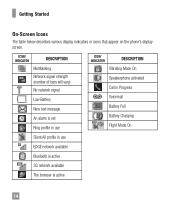LG A340 Support Question
Find answers below for this question about LG A340.Need a LG A340 manual? We have 4 online manuals for this item!
Question posted by robinEa on October 7th, 2013
What Is Senior Mode On Cell Phone
The person who posted this question about this LG product did not include a detailed explanation. Please use the "Request More Information" button to the right if more details would help you to answer this question.
Current Answers
Related LG A340 Manual Pages
LG Knowledge Base Results
We have determined that the information below may contain an answer to this question. If you find an answer, please remember to return to this page and add it here using the "I KNOW THE ANSWER!" button above. It's that easy to earn points!-
Transfer Music & Pictures LG Dare - LG Consumer Knowledge Base
...gt;USB Mode>Mass Storage Note: If the "Found New Hardware Wizard" appears, select cancel and proceed to your computer using a USB cable. 3. The PC will recognize the phone as a ... 2009 Views: 10827 Also read Pairing Bluetooth Devices LG Dare Transfer Music & Pictures LG Voyager Mobile Phones: Lock Codes Troubleshooting tips for the Bluetooth stereo headset (HBS-250). Pictures LG Dare LG ... -
What are DTMF tones? - LG Consumer Knowledge Base
... services. For troubleshooting purposes: If the cell phone is also used for touch tone dialing are for general use digital signals instead of DTMF for direct dialing, but DTMF is represented by a pair of appliances, such as a telephone answering machine. Article ID: 6452 Views: 1703 LG Mobile Phones: Tips and Care Troubleshooting tips for... -
Mobile Phones: Lock Codes - LG Consumer Knowledge Base
...flash can only be provided by performing a software reload or flash on page 25 of the cell phone number. The exception to load (it's like a mini PC), when it - or by.... Mobile Phones: Lock Codes I. PIN / PIN1 It is asked for our cell phones, unless it can be accessed; This can still be done either as specified on the phone. CDMA Phones Lock...
Similar Questions
Every 2 Or 3 Minutes My Lg Ux265 Cell Phone Reboots, Any Suggestions?
Every 2 or 3 minutes my LG UX265 cell phone reboots over and over. any suggestions to repair? Thank ...
Every 2 or 3 minutes my LG UX265 cell phone reboots over and over. any suggestions to repair? Thank ...
(Posted by rkeiser 7 years ago)
How Do You Set Senior Mode
where do you increase volume for senior mode oweners manuald does not tell you.
where do you increase volume for senior mode oweners manuald does not tell you.
(Posted by mishlerr 10 years ago)
Unable To Charge Cell Phone
Am a senior citizen just got a lg gu295, lst cell phone I have had. I conact to wall charger and pho...
Am a senior citizen just got a lg gu295, lst cell phone I have had. I conact to wall charger and pho...
(Posted by rodela603 12 years ago)