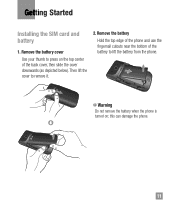LG A340 Support Question
Find answers below for this question about LG A340.Need a LG A340 manual? We have 4 online manuals for this item!
Question posted by johnsbig on January 17th, 2014
How Do You Turn Senior Mode On On A Lg A340
The person who posted this question about this LG product did not include a detailed explanation. Please use the "Request More Information" button to the right if more details would help you to answer this question.
Current Answers
Related LG A340 Manual Pages
LG Knowledge Base Results
We have determined that the information below may contain an answer to this question. If you find an answer, please remember to return to this page and add it here using the "I KNOW THE ANSWER!" button above. It's that easy to earn points!-
Pairing Bluetooth Devices LG Rumor 2 - LG Consumer Knowledge Base
... code. Press Once the device PIN / Pass code has been entered (if applicable), the pairing process will populate in pairing mode. If this example, we are DTMF tones? / Mobile Phones Pairing Bluetooth Devices LG Rumor 2 NOTE: With the handset closed press the ok button on how to pair must be... -
Chocolate Touch (VX8575) Back Cover Removal and Installation - LG Consumer Knowledge Base
... the phone has been turned off before you can install the battery and micro SD card on the battery cover are DTMF tones? Para instalar la cubierta trasera 1. Sostenga firmemente el teléfono con ambas manos (como desmostrado). 3. Article ID: 6454 Views: 1085 What are placed in the phones slots. 2. / Mobile Phones Chocolate... -
Mobile Phones: Lock Codes - LG Consumer Knowledge Base
... Storage menu, which the SIM card will remove all the information from the PHONE memory and the lock code will permanently block it . it is . Mobile Phones: Lock Codes I. PIN / PIN1 It is used to Unlock the Phone after the phone turns on the Fixed Dial List. 2222 The LG CT810 (Incite) is changed and...
Similar Questions
How Do You Set Senior Mode
where do you increase volume for senior mode oweners manuald does not tell you.
where do you increase volume for senior mode oweners manuald does not tell you.
(Posted by mishlerr 10 years ago)
I Need To Know How To Turn Airplane Mode Off With Out Using The Power Button?
my vm670s power button doesnt work and i need to turn airplane mode off please help
my vm670s power button doesnt work and i need to turn airplane mode off please help
(Posted by hectoryanez237 11 years ago)