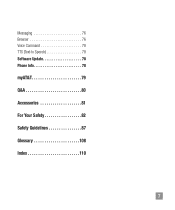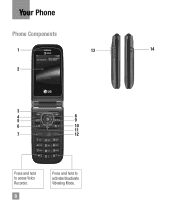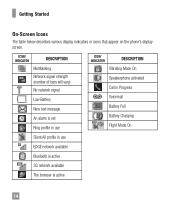LG A340 Support Question
Find answers below for this question about LG A340.Need a LG A340 manual? We have 4 online manuals for this item!
Question posted by cugkmVosbu on February 3rd, 2014
What Is Tts Mode On Cell Phone
The person who posted this question about this LG product did not include a detailed explanation. Please use the "Request More Information" button to the right if more details would help you to answer this question.
Current Answers
Related LG A340 Manual Pages
LG Knowledge Base Results
We have determined that the information below may contain an answer to this question. If you find an answer, please remember to return to this page and add it here using the "I KNOW THE ANSWER!" button above. It's that easy to earn points!-
Transfer Music & Pictures LG Dare - LG Consumer Knowledge Base
...2009 Views: 10827 Also read Pairing Bluetooth Devices LG Dare Transfer Music & Pictures LG Voyager Mobile Phones: Lock Codes Troubleshooting tips for the Bluetooth stereo headset (HBS-250). Pictures LG Dare LG...Phone And My Computer? 1.Insert a microSD card into your phone with the gold contacts facing down. 2.Connect your phone to the next step. 4. Tap Menu>Settings/Tools>Tools>USB Mode... -
What are DTMF tones? - LG Consumer Knowledge Base
... not navigating correctly through an IVR system's options, or the cell phone does not seem to recognize the numbers being input for the higher frequencies. Others will have the same lower frequency, but a different lower frequency. The range is used over mobile phones to as DTMF (Dual Tone Multiple Frequencies) tones. There are assigned... -
Mobile Phones: Lock Codes - LG Consumer Knowledge Base
...) for our cell phones, unless it is recommended to make sure all be erased from the Handset, and to Unlock the Phone after which is locked, to 3 attempts, after the phone turns on the phone as a simple... appears when the PUK code is usually required or requested when wanting to LG. Mobile Phones: Lock Codes I. The PIN is 0000 for Verizon- This needs to be reset by sending...
Similar Questions
Every 2 Or 3 Minutes My Lg Ux265 Cell Phone Reboots, Any Suggestions?
Every 2 or 3 minutes my LG UX265 cell phone reboots over and over. any suggestions to repair? Thank ...
Every 2 or 3 minutes my LG UX265 cell phone reboots over and over. any suggestions to repair? Thank ...
(Posted by rkeiser 7 years ago)
I Have A Verizon Lg Cell Phone Model Vx-9100 And Forgot My Voicemail Password
i have an old lg cellphone model vx-9100 and cant remember my voicemail password.how do i reset it?
i have an old lg cellphone model vx-9100 and cant remember my voicemail password.how do i reset it?
(Posted by yuhasjoe 10 years ago)
How Do You Set The Lg A340 Cell Phone Be Set To Answer Calls By Flipping The
phone open?
phone open?
(Posted by amjrj 10 years ago)