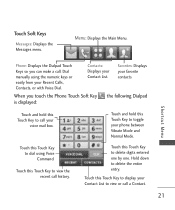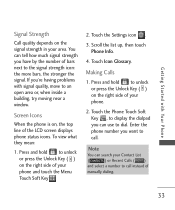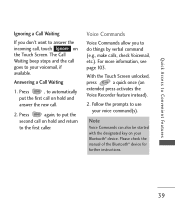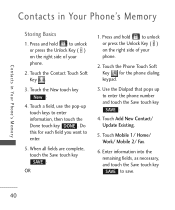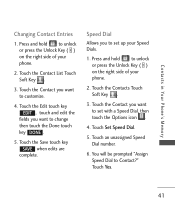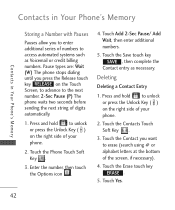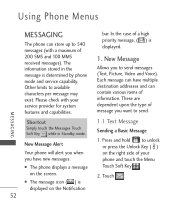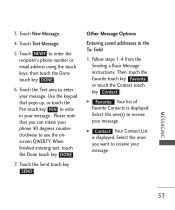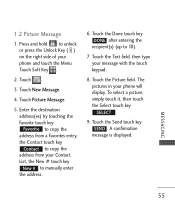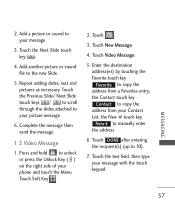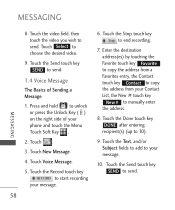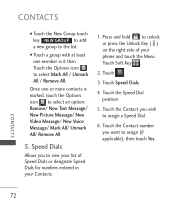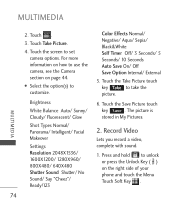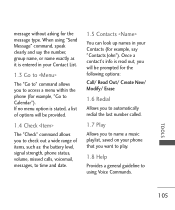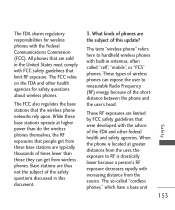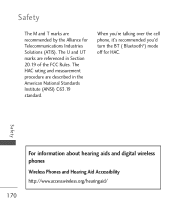LG LG8575 Support Question
Find answers below for this question about LG LG8575.Need a LG LG8575 manual? We have 3 online manuals for this item!
Question posted by msbadfun on April 15th, 2014
I Want To Share The Manual For The Lg840g Cell Phone. Helpowl Says That The Mau
It says that manual for LG840g is already there. It is not. The manual that is there is for the LG Spyder phone, NOT the LG840g. The Spyder manual is different than the LG840g manual. This manual will help all the people who have LG840g phones.
Current Answers
Related LG LG8575 Manual Pages
LG Knowledge Base Results
We have determined that the information below may contain an answer to this question. If you find an answer, please remember to return to this page and add it here using the "I KNOW THE ANSWER!" button above. It's that easy to earn points!-
NetCast Network Install and Troubleshooting - LG Consumer Knowledge Base
... you help with an Ethernet cable. 2) Go to your network settings manually. The... using a different cable. Dynex DXWGRTR Belkin N+ Router Shared folders are still... a known good cable (test it with an error saying it ). Netflix has 3 standard definition streams or ...Sharing Troubleshooting VUDU install and setup How do not get a good result from MyMedia. Sometimes these , but you want... -
What are DTMF tones? - LG Consumer Knowledge Base
..., or the cell phone does not seem to determine which key was pressed, enabling dialing. There are referred to adjust the DTMF Tones setting? How to as a grid, each row represents a low frequency, and each column represents a high frequency. The sounds used for touch tone dialing are actually eight different tones. The land... -
Mobile Phones: Lock Codes - LG Consumer Knowledge Base
... our cell phones, unless it can only be reset by turning the phone OFF,...do Reset Defaults/Master Resets. II. Mobile Phones: Lock Codes I. However, if this...phone or switch service providers. LG CT810 (Incite) The only default code is usually required or requested when wanting to be removed. If by sending the device to tap the screen, after the phone turns on the phone...
Similar Questions
How To Hard Set A Lgl34c Cell Phone
I have a LGL34C cell phone and someone else put a number lock on it. So now I can't get in it at all...
I have a LGL34C cell phone and someone else put a number lock on it. So now I can't get in it at all...
(Posted by billeugenecheever 9 years ago)
I Have A Verizon Lg Cell Phone Model Vx-9100 And Forgot My Voicemail Password
i have an old lg cellphone model vx-9100 and cant remember my voicemail password.how do i reset it?
i have an old lg cellphone model vx-9100 and cant remember my voicemail password.how do i reset it?
(Posted by yuhasjoe 10 years ago)
Unlock Code For Gt365 Cell Phone
How do I unlock a GT365 cell phone?
How do I unlock a GT365 cell phone?
(Posted by jjazzykid 12 years ago)
Cdma Modem Issues
i downloaded the drivers so that i could use my phone as a modem after that how do i connect ot the ...
i downloaded the drivers so that i could use my phone as a modem after that how do i connect ot the ...
(Posted by IHA8IT2 12 years ago)