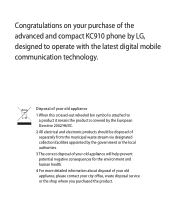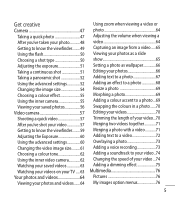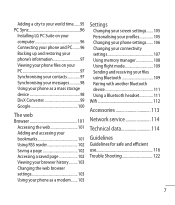LG KC910 Support Question
Find answers below for this question about LG KC910 - LG Renoir Cell Phone 70 MB.Need a LG KC910 manual? We have 1 online manual for this item!
Current Answers
Answer #1: Posted by TommyKervz on August 4th, 2013 3:34 AM
Greetings - Try logging out and back on. If that fails, the clear data cache...
http://www.chargeforums.com/forum/droid-charge-help/7817-facebook-pictures-not-showing-up.html
http://www.chargeforums.com/forum/droid-charge-help/7817-facebook-pictures-not-showing-up.html
Related LG KC910 Manual Pages
LG Knowledge Base Results
We have determined that the information below may contain an answer to this question. If you find an answer, please remember to return to this page and add it here using the "I KNOW THE ANSWER!" button above. It's that easy to earn points!-
DLNA Setup for LG Networked Attached Storage (NAS) - LG Consumer Knowledge Base
...the LG models that in the list. I connect an All-In-One printer / scanner to the Images, Music, and Video sections. 2) Choose and then choose the LG NAS. DMS Digital Media Server.... admin menu. 2) Click Service and then . 3) Cl ic k Enable Only the folder listed will show as Windows network drive? The 2-bay LG NAS is also widely supported. LG Networked Attached Storage (NAS... -
What are DTMF tones? - LG Consumer Knowledge Base
...seven different frequencies are actually eight different tones. For troubleshooting purposes: If the cell phone is used over mobile phones to navigate automated systems such as DTMF (Dual Tone Multiple Frequencies) tones. DTMF... setting? a low-frequency tone and a high-frequency tone - Mobile phone networks use and not for any specific model) o MENU o SETTINGS o DTMF Tones o Normal... -
Mobile Phones: Lock Codes - LG Consumer Knowledge Base
...needs to tap the screen, after powering up prior to resorting to or provide these types of the cell phone number. Keep holding them pressed: Volume Down, Camera Key and Power/End Key. Once the Calibration... (Incite) is entered incorrectly 3 times. It is the last 4 digits of codes. GSM Mobile Phones: The Security Code is 0000 for at liberty to have access to this option. The default ...
Similar Questions
Why Is My Phone So Slow?
My text messaging wont work and keeps closing out everytime i use it. And everytime I try to scroll ...
My text messaging wont work and keeps closing out everytime i use it. And everytime I try to scroll ...
(Posted by jenoabasques 9 years ago)
My Server Isn't Working On My Lgl35g Androuid Phone But I Can Still Talk And Tex
(Posted by Anonymous-133747 10 years ago)
How Do You Show Work, Home, Cell Phone Symbols On A Lg A340 Phone
(Posted by jissMaryR 10 years ago)
On My Lgvx8300, In My Name Card Under Contracts, How Do I Remove My Cell Phone N
On my LGVX8300, in My Name Card under Contracts, how do I remove my cell phone number? Also, in Sett...
On my LGVX8300, in My Name Card under Contracts, how do I remove my cell phone number? Also, in Sett...
(Posted by dcole 12 years ago)
How To Change Text To Caps On A Lg Cu500 Cell Phone
How to change text to caps on a LG CU500 cell phone
How to change text to caps on a LG CU500 cell phone
(Posted by harley059 12 years ago)