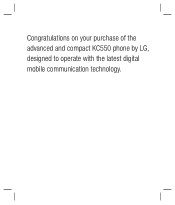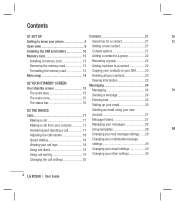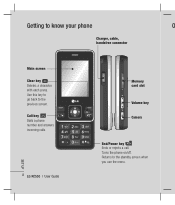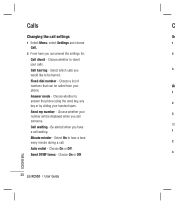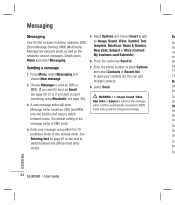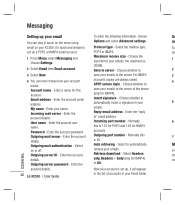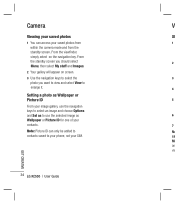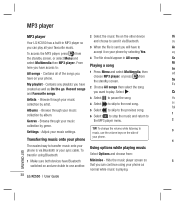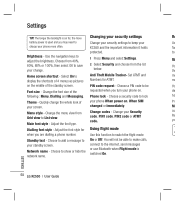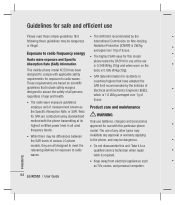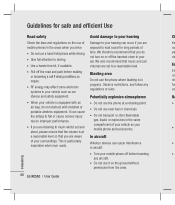LG KC550 Support Question
Find answers below for this question about LG KC550.Need a LG KC550 manual? We have 1 online manual for this item!
Question posted by prechris on September 22nd, 2014
How To Use Unlock Code Lg L35g
The person who posted this question about this LG product did not include a detailed explanation. Please use the "Request More Information" button to the right if more details would help you to answer this question.
Current Answers
Related LG KC550 Manual Pages
LG Knowledge Base Results
We have determined that the information below may contain an answer to this question. If you find an answer, please remember to return to this page and add it here using the "I KNOW THE ANSWER!" button above. It's that easy to earn points!-
LG Mobile Phones: Tips and Care - LG Consumer Knowledge Base
.... Article ID: 6278 Views: 12344 Mobile Phones: Lock Codes What are available from the charger as soon as an airplane, building, or tunnel turn you phone off until you have another battery, rotate use an after market phone charger. Tips to disassemble your phone. When charging the phone, remove the phone from our accessories site . Keep the... -
What are DTMF tones? - LG Consumer Knowledge Base
... are referred to recognize the numbers being input for options or codes, adjusting the DTMF tones will more than likely fix the problem. How can then "listen" and decode that key. For troubleshooting purposes: If the cell phone is also used over mobile phones to adjust the DTMF Tones setting? Each DTMF "tone" is between... -
Mobile Phones: Lock Codes - LG Consumer Knowledge Base
... by sending the device to Unlock the Phone after the phone turns on the phone as a simple PIN or an alphanumeric code. Article ID: 6450 Views: 4816 Pairing Bluetooth Devices LG Dare stands for Verizon- The default code is usually required or requested when wanting to have a pre-determined security code. Mobile Phones: Lock Codes I. The default is finished...
Similar Questions
Need Network Sim Unlock Code O
Need network sim unlock code for lg d321 from cricket
Need network sim unlock code for lg d321 from cricket
(Posted by delidamit33 8 years ago)
I Don't Know The Unlock Code Or The Phone Number To My Lg Mn240.what Do I Do?
(Posted by muriluevano 10 years ago)
Net 10 Lg L35g Pass Code Reset Too Times Attempted
Help phone will not work.
Help phone will not work.
(Posted by jimwolfe 11 years ago)
Eliminate Need For Security Lock
How do I remove a security lock so I may delete the entire list of calls made and received on my ...
How do I remove a security lock so I may delete the entire list of calls made and received on my ...
(Posted by armchair12 11 years ago)