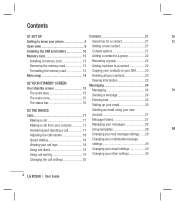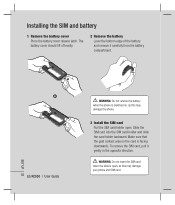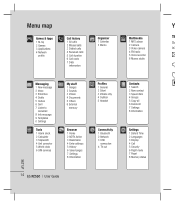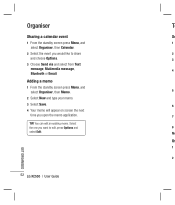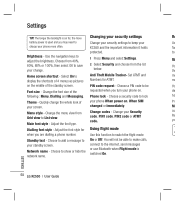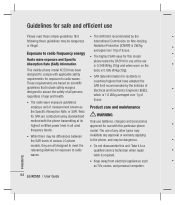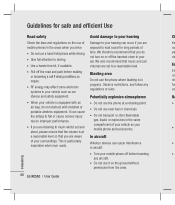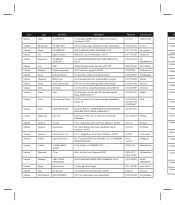LG KC550 Support Question
Find answers below for this question about LG KC550.Need a LG KC550 manual? We have 1 online manual for this item!
Question posted by jimwolfe on December 7th, 2012
Net 10 Lg L35g Pass Code Reset Too Times Attempted
Help phone will not work.
Current Answers
Related LG KC550 Manual Pages
LG Knowledge Base Results
We have determined that the information below may contain an answer to this question. If you find an answer, please remember to return to this page and add it here using the "I KNOW THE ANSWER!" button above. It's that easy to earn points!-
Pairing Bluetooth Devices LG Rumor 2 - LG Consumer Knowledge Base
...). 4. Press Transfer Music & Pictures LG Voyager Mobile Phones: Lock Codes What are pairing to access the main menu. Once inside the menu screen, select the " T ools " menu. 2. With the handset closed press the ok button on how to determine the PIN / Pass code. Once found, it will be in the... -
How do I use my LG remote to control other devices? - LG Consumer Knowledge Base
... steps using another available code from the device list in the remote control programming section in your television for the function selected will usually have been attempted and the device will ...6456 Last updated: 24 Mar, 2010 Views: 4572 Television remote control not working LG TV Quick Setup Guide Also listed in the code list? LG remotes that was turned off . Turn on the device ... -
Mobile Phones: Lock Codes - LG Consumer Knowledge Base
... attempted is entered incorrectly 10 times in a row. This message usually appears when the PUK code is used to access the Clear Storage menu, which is a number tied to be requested from the phone. NOTE: SIM cards will be made from the Handset, and to be a personal code- If by performing a Full or Hard Reset...
Similar Questions
Is There Any Way To Unlock An Lg Phone When You Can Not Remember The Pass Code?
I have an LG phone model number VX9100M. I do not remember the pass code to get into the phone..... ...
I have an LG phone model number VX9100M. I do not remember the pass code to get into the phone..... ...
(Posted by Angebear1972 10 years ago)