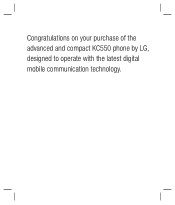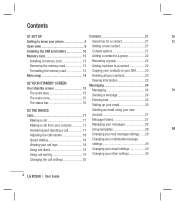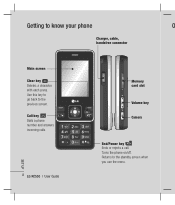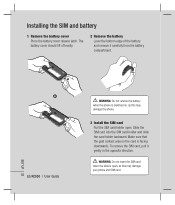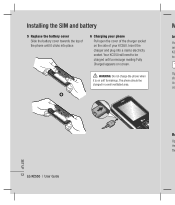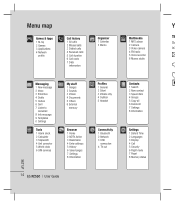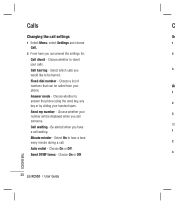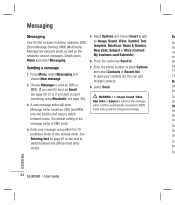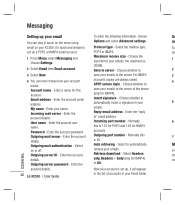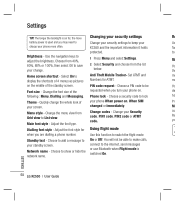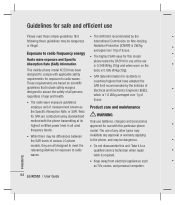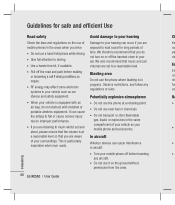LG KC550 Support Question
Find answers below for this question about LG KC550.Need a LG KC550 manual? We have 1 online manual for this item!
Question posted by bdeesfar on March 9th, 2014
How To Reset Lg L35g
The person who posted this question about this LG product did not include a detailed explanation. Please use the "Request More Information" button to the right if more details would help you to answer this question.
Current Answers
Related LG KC550 Manual Pages
LG Knowledge Base Results
We have determined that the information below may contain an answer to this question. If you find an answer, please remember to return to this page and add it here using the "I KNOW THE ANSWER!" button above. It's that easy to earn points!-
Washing Machine: How can I save my preferred settings? - LG Consumer Knowledge Base
... at the touch of a button. More articles Knowledgebase by category: ____ Refrigerators -- LG Knowledge Base Search: Blu-ray -- Network Storage Mobile Phones Computer Products -- What is the steam fresh cycle on some models) allows you to confirm the settings have been stored. Top Mount -- Side by... -
What are DTMF tones? - LG Consumer Knowledge Base
...? a low-frequency tone and a high-frequency tone - Some numbers will have the same lower frequency, but a different lower frequency. Article ID: 6452 Views: 1703 LG Mobile Phones: Tips and Care Troubleshooting tips for control purposes, such as the "#" and "*") is also used for the Bluetooth stereo headset (HBS-250). Others will have... -
Mobile Phones: Lock Codes - LG Consumer Knowledge Base
...(read further below). LG is the one to access the Security menu and when performing Reset Defaults. LG CT810 (Incite) The only default code is not at least 40 ...resorting to 3 attempts, after the phone turns on the phone. Mobile Phones: Lock Codes I. SIM/SMART CHIP/PUK BLOCKED A new SIM card must be requested from the PHONE memory). Another code that can still...
Similar Questions
How To Rest Factory Settings On My Lg Gs170 Mobile Phone
how to rest factory settings on my LG GS170 mobile phone
how to rest factory settings on my LG GS170 mobile phone
(Posted by matbie20 9 years ago)
Net 10 Lg L35g Pass Code Reset Too Times Attempted
Help phone will not work.
Help phone will not work.
(Posted by jimwolfe 11 years ago)
Eliminate Need For Security Lock
How do I remove a security lock so I may delete the entire list of calls made and received on my ...
How do I remove a security lock so I may delete the entire list of calls made and received on my ...
(Posted by armchair12 11 years ago)
Can I Keep My Current Virgin Mobile Phone # With This New Tracfone?
I just bought this LG430G phone but haven't opened it yet, still deciding whether to keep itor keep ...
I just bought this LG430G phone but haven't opened it yet, still deciding whether to keep itor keep ...
(Posted by Anonymous-65173 11 years ago)