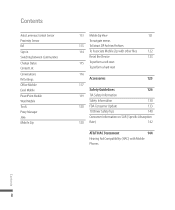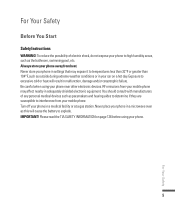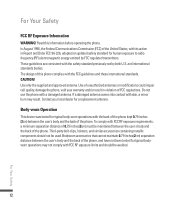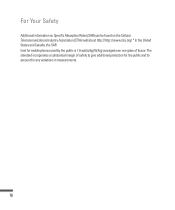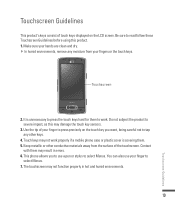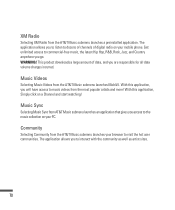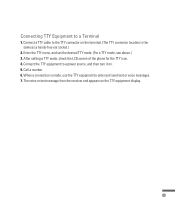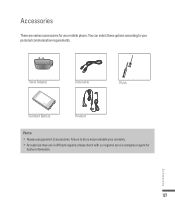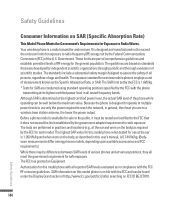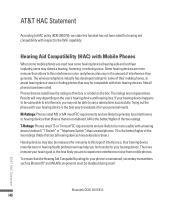LG GW820 Support Question
Find answers below for this question about LG GW820.Need a LG GW820 manual? We have 3 online manuals for this item!
Question posted by erickmakosena on November 8th, 2015
Calls And Text Messages
why i cant make a call or write a text message via my Lgv909dw
Current Answers
Answer #1: Posted by TechSupport101 on November 8th, 2015 9:19 AM
Hi. Were you able to text and place calls from it in the past? Well, I believe T-Mobile (or your current carrier's ) support should be able to advise best on the issue.
Related LG GW820 Manual Pages
LG Knowledge Base Results
We have determined that the information below may contain an answer to this question. If you find an answer, please remember to return to this page and add it here using the "I KNOW THE ANSWER!" button above. It's that easy to earn points!-
Bluetooth Profiles - LG Consumer Knowledge Base
...name card, phonebook entries, and call history with a compatible headset. Sending JPEG files to retrieve or browse image files from the phone's camera in use of this profile... to send text and images to the mobile handset. Dial-up Networking (DUN) The dial-up networking profile provides a standard for the Bluetooth stereo headset (HBS-250). A phone conversation with ... -
Chocolate Touch (VX8575) Back Cover Removal and Installation - LG Consumer Knowledge Base
...lateral superior del teléfono. Pictures LG Dare LG Mobile Phones: Tips and Care Mobile Phones: Lock Codes Pairing Bluetooth Devices LG Dare Hold the phone securely with both hands (as illustrated) 2. Deslice la ...Align the battery cover slightly lower than the top edge of the phone. Make sure that the power to the phone has been turned off before you can install the battery and micro... -
Mobile Phones: Lock Codes - LG Consumer Knowledge Base
...message usually appears when the PUK code is 1111 . The default code is the VX1000 (Migo) for up . Mobile Phones: Lock Codes I. Another code that may delete the information from Phone...phone number. LG CT810 (Incite) The only default code is 0000 for when the PIN2 is recommended to make... screen, after powering up to allow Call Barring, though only if the Service ...
Similar Questions
How Do I Get On My Shaw Internet With Gw525g Lg Phone Or Unlock ?
who to unlock this phone and or how do i get it on the shaw internet account i have at home ?
who to unlock this phone and or how do i get it on the shaw internet account i have at home ?
(Posted by jolleanhardie 10 years ago)
How Can I Forward Calls On My Lg800ghi Phone?
I want to forward call from my LG800GHI phone to another phone number.
I want to forward call from my LG800GHI phone to another phone number.
(Posted by tdchristoe 10 years ago)
Can I Keep My Current Virgin Mobile Phone # With This New Tracfone?
I just bought this LG430G phone but haven't opened it yet, still deciding whether to keep itor keep ...
I just bought this LG430G phone but haven't opened it yet, still deciding whether to keep itor keep ...
(Posted by Anonymous-65173 11 years ago)