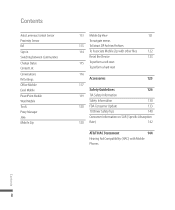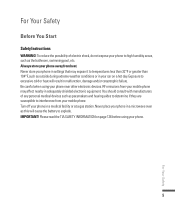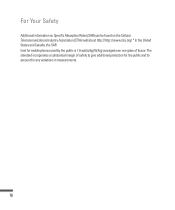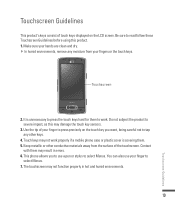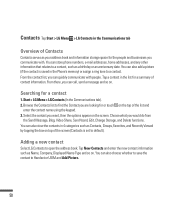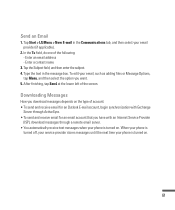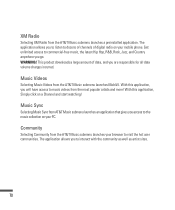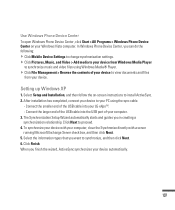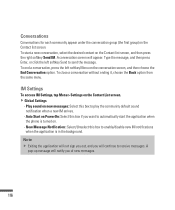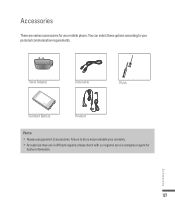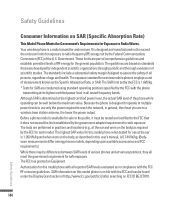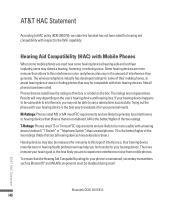LG GW820 Support Question
Find answers below for this question about LG GW820.Need a LG GW820 manual? We have 3 online manuals for this item!
Question posted by froggies1976 on November 2nd, 2015
How To Delete People Out Of Message Box
Current Answers
Answer #1: Posted by hzplj9 on November 4th, 2015 12:48 PM
Downloadable from here:
http://www.lg.com/us/support-mobile/lg-GW820
When in that menu, if you select the contact you want to remove select the contact in the list and select delete. It operates as a PC in that respect rather that a touch screen phone.
Hope that helps.
Related LG GW820 Manual Pages
LG Knowledge Base Results
We have determined that the information below may contain an answer to this question. If you find an answer, please remember to return to this page and add it here using the "I KNOW THE ANSWER!" button above. It's that easy to earn points!-
Transfer Music & Pictures LG Voyager - LG Consumer Knowledge Base
... How Do I Transfer Pictures or Music Between My LG Voyager (VX 10K) Phone And My Computer? Connect your phone to your phone with the gold contacts facing up. * microSD card sold separately: visit www....: 6132 Last updated: 13 Oct, 2009 Views: 6339 Transfer Music & Pictures LG Dare LG Mobile Phones: Tips and Care What are DTMF tones? Transfer Music & When the removable disk window appears... -
Washing Machine: How can I save my preferred settings? - LG Consumer Knowledge Base
... use . Adjust the wash/rinse temperature, spin speed, and soil level to -Analog Converter Box -- -- Press the "start" button. More articles Knowledgebase by Side -- Video -- Blu-ray... French 3-Door -- Radiant Cooktop -- Plasma TV -- Network Storage Mobile Phones Computer Products -- CUSTOM PROGRAM (available on my LG washer? Single Wall Oven Cook Top --... -
Mobile Phones: Lock Codes - LG Consumer Knowledge Base
... information will appear. This message usually appears when the PUK code is 1111 . CDMA Phones Lock code This code is...code (read further below). This needs to be obtained. GSM Mobile Phones: The Security Code is used to or provide these types of ..., then release. However, if this rule- This process will delete all the information from the [Clear Storage] menu if it can...
Similar Questions
why i cant make a call or write a text message via my Lgv909dw
who to unlock this phone and or how do i get it on the shaw internet account i have at home ?