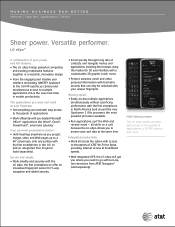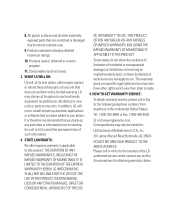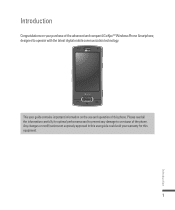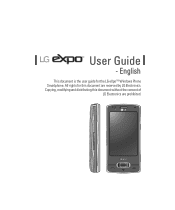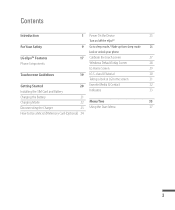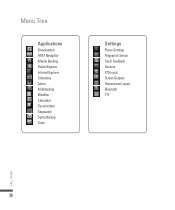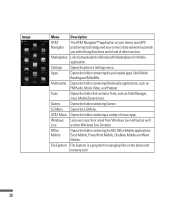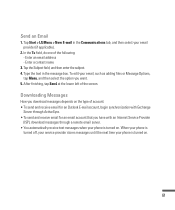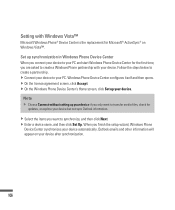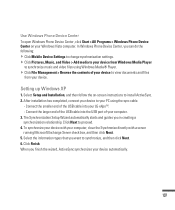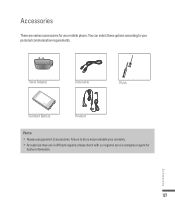LG GW820 Support Question
Find answers below for this question about LG GW820.Need a LG GW820 manual? We have 3 online manuals for this item!
Question posted by jolleanhardie on March 8th, 2014
How Do I Get On My Shaw Internet With Gw525g Lg Phone Or Unlock ?
who to unlock this phone and or how do i get it on the shaw internet account i have at home ?
Current Answers
Related LG GW820 Manual Pages
LG Knowledge Base Results
We have determined that the information below may contain an answer to this question. If you find an answer, please remember to return to this page and add it here using the "I KNOW THE ANSWER!" button above. It's that easy to earn points!-
Pairing Bluetooth Devices LG Rumor 2 - LG Consumer Knowledge Base
... able to begin to pair must be complete. Transfer Music & Pictures LG Voyager Mobile Phones: Lock Codes What are pairing to find For this prompt is displayed, consult the...;handset closed press the ok button on the option to use with the device. / Mobile Phones Pairing Bluetooth Devices LG Rumor 2 NOTE: Consult the owner's manual for the Bluetooth device... -
Pairing Bluetooth Devices LG Dare - LG Consumer Knowledge Base
... the shortcut icon and select the Bluetooth icon to unlock the touchscreen. Once the Bluetooth power has been turned on pairing. A prompt should ...devices within range (30 ft.). Pictures LG Dare Bluetooth Profiles How do I pair bluetooth devices to the device. The phone will then connect to the LG Dare (VX9700)? Ensure that device. NOTE: Some devices may prompt you want to... -
Mobile Phones: Lock Codes - LG Consumer Knowledge Base
...Key and Power/End Key. This message usually appears when the PUK code is 1111 . Restriction/Unlock/Subsidy code This code is usually required or requested when wanting to LG. II. The default...U nlock K ey and it is recommended to make sure all be erased from the PHONE memory). GSM Mobile Phones: The Security Code is used to this code is an 8 digit code that may delete...
Similar Questions
How Can Unlock Lg-c729 Phone Showing Google Account Space
Pls how can i unlock my LG-C729 phone when it is displaying email account that i earlier deactivated...
Pls how can i unlock my LG-C729 phone when it is displaying email account that i earlier deactivated...
(Posted by egainko 10 years ago)