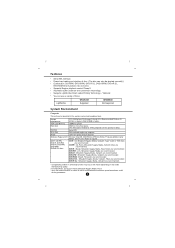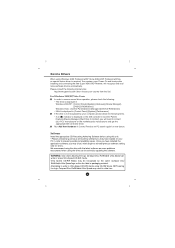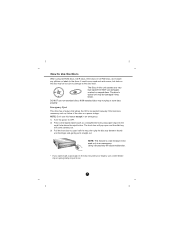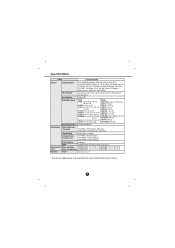LG GSA-H54N Support Question
Find answers below for this question about LG GSA-H54N.Need a LG GSA-H54N manual? We have 1 online manual for this item!
Question posted by laurentlapointe on January 5th, 2017
Can't Burn Music, Or Play Cd's.
Current Answers
Answer #1: Posted by Troubleshooter101 on January 5th, 2017 9:54 PM
please read all the advice and suggestions that our
members have contributed to this question.
Sounds like a Windows problem... --Submitted by fjord_fox
http://forums.cnet.com/5208-7591_102-0.html?messageID=3036769&tag=forums06;posts#3036769
Most likely a software problem --Submitted by alswilling
http://forums.cnet.com/5208-7591_102-0.html?messageID=3037082&tag=forums06;posts#3037082
DVD drive not recognize cds anymore --Submitted by w8vln
http://forums.cnet.com/5208-7591_102-0.html?messageID=3036125#3036125
Could be Sony rootkit? --Submitted by darrenforster99
http://forums.cnet.com/5208-7591_102-0.html?messageID=3036303#3036303
Hardware or software? --Submitted by Watzman
http://forums.cnet.com/5208-7591_102-0.html?messageID=3036202&tag=forums06;posts#3036202
Could be lots of things... --Submitted by
http://forums.cnet.com/5208-7591_102-0.html?messageID=3036275&tag=forums06;posts#3036275
Help Reply --Submitted by theonly1mooner
http://forums.cnet.com/5208-7591_102-0.html?messageID=3036535&tag=forums06;posts#3036535
If you have any additional suggestions or recommendations for Bob, please click on the reply link and submit your answer. Please be as detailed as possible when providing your answer to him.
Thanks
Please respond to my effort to provide you with the best possible solution by using the "Acceptable Solution" and/or the "Helpful" buttons when the answer has proven to be helpful. Please feel free to submit further info for your question, if a solution was not provided. I appreciate the opportunity to serve you!
Troublshooter101
Related LG GSA-H54N Manual Pages
LG Knowledge Base Results
We have determined that the information below may contain an answer to this question. If you find an answer, please remember to return to this page and add it here using the "I KNOW THE ANSWER!" button above. It's that easy to earn points!-
Error when trying to copy a disc - LG Consumer Knowledge Base
... copy them or try to have copy protection. Games are even a few music CDs that have CPRM written somewhere on the target drive. If the disc was recorded using a Home Theater DVD Recorder, make sure the disc isn't a CPRM disc. If the writer has been working properly with CPRM can't be copied. CPRM discs look the same... -
DDNS Setup for LG Networked Attached Storage - LG Consumer Knowledge Base
...just as a hub (DHCP and Firewall are protected. If other functions work . (But other devices on your network are turned off the NAS system? Now, s et up above or setup port forwarding on that has a different... a web browser and click enter. Possible reasons and solutions: Try entering the URL with a port number. Ca n you must allow outside access to a server that a device has ... -
How do I use my LG remote to control other devices? - LG Consumer Knowledge Base
... be programmed in your Owner's Manual that corresponds to the type and brand of device that was turned off . If the device is correct, the device should turn off successfully. / TV How do I use my LG remote to control other manufacturer's devices. If supported, the supplied LG remote control may differ slightly consult the Owner's Manual included...
Similar Questions
I have an LG BE06LU11 blu ray burner. It burns CDs and DVDs OK but will not burn a blu ray disk. I h...
starts..
I am unable to load my dvd drive into my computer, windows states it has malfunction and not a worin...
Hi, I have hardly used this, about 5 times only to burn DVD's. Now the drive shows on My Computer bu...
Hopefully this problem is not too complicated to fix. The blu-ray player on my device works great, b...