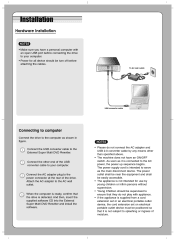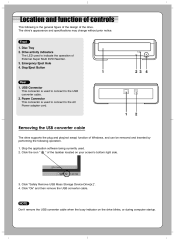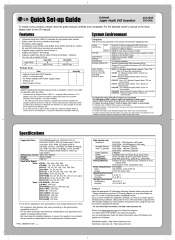LG GSA-E60L Support Question
Find answers below for this question about LG GSA-E60L - LG Super-Multi.Need a LG GSA-E60L manual? We have 1 online manual for this item!
Question posted by dusty131 on February 6th, 2013
Where Can I Find A Driver For External Dvd Re Write Drive Gsa E30 L Using Window
I am unable to load my dvd drive into my computer, windows states it has malfunction and not a woring usb drive. This dirve in nearly unused and worked perfectley on my previous mother board. Where can I find a driver to run this using windows 8. I have had this drive tested and it works perfectly on the test computer at the university.
Current Answers
Answer #1: Posted by tintinb on February 7th, 2013 11:12 AM
You cannot find any driver software for LG GSA-E60L external DVD drive because this device does not actually require the driver to function properly. LG GSA-E60L is a Plug-and-Play device which does not need any software. I believe that this is not a working device because it has malfunctioned since you have mentioned that you have not used it for a long time. The best solution for this is replacement. You can purchase this product at Amazon.com. This is the product link:
If you have more questions, please don't hesitate to ask here at HelpOwl. Experts here are always willing to answer your questions to the best of our knowledge and expertise.
Regards,
Tintin
Related LG GSA-E60L Manual Pages
LG Knowledge Base Results
We have determined that the information below may contain an answer to this question. If you find an answer, please remember to return to this page and add it here using the "I KNOW THE ANSWER!" button above. It's that easy to earn points!-
What is DVD-RAM? - LG Consumer Knowledge Base
... speed will be able to drag-and-drop files to use them . What is Blu-ray and HD-DVD? This provides a more reliable than the drives rated write speed. Information can write to them like you would a floppy or zip disk, a special RAM driver must be installed to be about half as fast as the max... -
One Touch Overview - LG Consumer Knowledge Base
... being recorded. Start recording by inserting a blank DVD into the drive, connect a video source to the GSA-5169D external DVD writer with IDE optical drive connected Media Standards & There are two ways you can capture video; Disc Types How do I check the firmware version? System will know it's working when the One Touch software on the... -
Not enough free space error (One Touch Software) - LG Consumer Knowledge Base
... folder to a folder on a drive that has more free space. Honestech One Touch DVD -> Honestech One Touch DVD. Programs -> Choose Advanced when prompted. Optical drive won't read discs Can I update the firmware? Click Start -> This article only refers to the GSA-5169D external DVD writer with an LG drive in Windows 7? Towards the bottom-right of...
Similar Questions
My Portable Super Multi Drive Does Not Work On Windows 8. How Do I Fix That Plea
The external driver does not even respond to the electricity. It does not light up nor work.
The external driver does not even respond to the electricity. It does not light up nor work.
(Posted by iampbrown 9 years ago)
My Computer Sees Lg External Dvd Recorder Model # Gp40 As A Cd Drive And Will
not record
not record
(Posted by dagifgarryl 9 years ago)
Can I Download A User Manual For My Super Multi Dvd Rewriter Model Gsa-e10l
(Posted by thebarryfrank 10 years ago)
I Have A Lg External Super Multi Dvd Recorder,,model Gsa-e60n,,
(Posted by mchee26510 10 years ago)