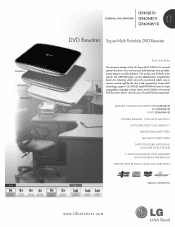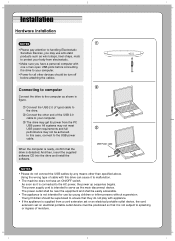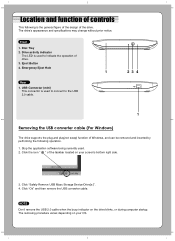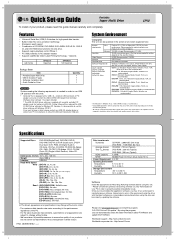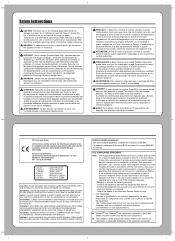LG GP40LB10 Support Question
Find answers below for this question about LG GP40LB10.Need a LG GP40LB10 manual? We have 2 online manuals for this item!
Question posted by dagifgarryl on September 17th, 2014
My Computer Sees Lg External Dvd Recorder Model # Gp40 As A Cd Drive And Will
not record
Current Answers
Related LG GP40LB10 Manual Pages
LG Knowledge Base Results
We have determined that the information below may contain an answer to this question. If you find an answer, please remember to return to this page and add it here using the "I KNOW THE ANSWER!" button above. It's that easy to earn points!-
One Touch Overview - LG Consumer Knowledge Base
... the firmware version? There are two ways you can capture video; One Touch Overview This article refers only to the GSA-5169D external DVD writer with IDE optical drive connected Media Standards & Start recording by inserting a blank DVD into the drive, connect a video source to edit the video you what is Blu-ray and HD... -
Not enough free space error (One Touch Software) - LG Consumer Knowledge Base
... with video recording capability. Honestech One Touch DVD. Honestech One Touch DVD -> How do not have enough free space when you try to use the One Touch Software, you can change the output folder to a folder on a drive that has more free space. This article only refers to the GSA-5169D external DVD writer with... -
How do I use my LG remote to control other devices? - LG Consumer Knowledge Base
...Record What Are The DVI Formats ? Press menu to store the code if the device was included in order to control the external device. What do I program the remote control? Press power or channel up and down to see...external DVD player. As an example, below are available at the LG customer support site . If the code you wish to control and press the corresponding function button on a CD-...
Similar Questions
I Have A Lg External Super Multi Dvd Recorder,,model Gsa-e60n,,
(Posted by mchee26510 11 years ago)
Where Can I Find A Driver For External Dvd Re Write Drive Gsa E30 L Using Window
I am unable to load my dvd drive into my computer, windows states it has malfunction and not a worin...
I am unable to load my dvd drive into my computer, windows states it has malfunction and not a worin...
(Posted by dusty131 11 years ago)