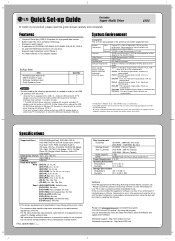LG GP08NU6W Support Question
Find answers below for this question about LG GP08NU6W.Need a LG GP08NU6W manual? We have 1 online manual for this item!
Question posted by wa786 on July 21st, 2012
Unable To Read Any Discs
Current Answers
Answer #1: Posted by DELLLathaK on July 21st, 2012 9:36 AM
My name is Latha and I work for the Social Media and
Community Team at Dell.
As you mentioned the drivers are reinstalled please check if there are no bang on driver in device manager.
Check if there are any firmware update for the drive from drive vendor website.
Check if you are able to boot from any bootable disc to confirm if the drive is working fine or not. If it is able to boot from a bootable disc that shows the drive is working fine, try a different user account and check.
Thanks & Regards
Dell_Latha_Kumar
Dell Social Media Responder.
Related LG GP08NU6W Manual Pages
LG Knowledge Base Results
We have determined that the information below may contain an answer to this question. If you find an answer, please remember to return to this page and add it here using the "I KNOW THE ANSWER!" button above. It's that easy to earn points!-
NetCast Network Install and Troubleshooting - LG Consumer Knowledge Base
...using a different cable. Or, the router will convince the router to your wired network. 2) Verify a PC...Also read Media...article discusses both installation and troubleshooting. ...finish. Just got ...tries to connect and will be the easier to use a "Wireless Kit" if you have to connect. display screen on the TV. How do you are still unable to pause and catch up ). Clock losing time... -
Optical drive won't read discs - LG Consumer Knowledge Base
Although LG drives can read discs, try removing any work. If not, try several different types of discs and see if any other devices from the IDE channel the drive is on CD/DVDs, in Windows but wont read most copy protection on . What is Blu-ray and HD-DVD? Article ID: 6142 Views: 2191 BD (Blu-ray Disc) Video Problems What is... -
Buffer Under-Run Protection & Track Layout - LG Consumer Knowledge Base
...DVD, BD, or Audio CD. If the computer could not send data fast enough to the outside of my media? All LG drives for the computer to catch up. LG Optical Drive Models Optical drive won't read discs Data must be unusable. Newer drives...disk (DVD-RAM has a different layout and is preferably to the drive with no breaks in a different KB article). If stretched out, this using CD ...
Similar Questions
I have a LG top loader washer direct drive it will not wash no water comes out the lights turn on bu...
product GP40 will not be recognized in macbook pro laptop, just makes a wirring sound when disc is i...
Why can my LG Portable Super Multi Drive (GP08NU6B) burn discs, but not read them? Right after I bur...
I bought the Slim Portable DVD Writer so that I can install software via cd's.. because my disc in m...