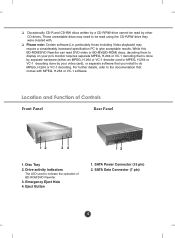LG CH08LS10 Support Question
Find answers below for this question about LG CH08LS10 - LG Super Multi.Need a LG CH08LS10 manual? We have 2 online manuals for this item!
Question posted by dpaccion on September 13th, 2010
Bd Works, Dvd Does Not.
Hopefully this problem is not too complicated to fix. The blu-ray player on my device works great, but all of a sudden it seems that the device doesn't recognize any DVD discs. To be clear, I'll put in any DVD and the device doesn't recognize that a disc has been inserted. Strangely, blu-ray discs work perfectly. Could this be a driver issue? I attempted to update the driver via the properties menu on the drive itself (in device manager) and it says I have the most current driver.
Current Answers
Related LG CH08LS10 Manual Pages
LG Knowledge Base Results
We have determined that the information below may contain an answer to this question. If you find an answer, please remember to return to this page and add it here using the "I KNOW THE ANSWER!" button above. It's that easy to earn points!-
What is Blu-ray and HD-DVD? - LG Consumer Knowledge Base
... formats) GBC-H20L BD Reader/DVD Recorder BD370 Network Connected BD player BD390 Wireless Network Connected BD player LHB977 BD Home Theater Article ID: 6152 Last updated: 10 Apr, 2009 Views: 1172 Drive Components One Touch Overview Can I get my LG drive repaired? Optical Drive warranty info Blu-ray Disc (BD) and HD-DVD are both high density optical disc formats. More info on... -
Optical drive won't read discs - LG Consumer Knowledge Base
Although LG drives can read discs, try removing any work. What is Bluebirds Drag & What is a Blu-ray disc (BD)? If not, try several different types of discs and see if any other devices from the IDE channel the drive is on CD/DVDs, in rare cases the drive may not be compatible with certain copy protection schemes. Optical Drive warranty info Make... -
Blu-ray player: alternate firmware update methods - LG Consumer Knowledge Base
.... USB Method: If your USB Drive. However, you will need to have a PC with a working internet connection you can take approximately 4 minutes to complete. Insert the CD or DVD and wait for the update menu to appear. Then press [ ] on the remote or [ ] on a LG Blu-ray Player Network connection options for Blu ray players However, if you have a blank...
Similar Questions
Lg Super Multi Hl-dt-st Dvd Ram Gh24ns70
Needs Drivers For Lg Super Multi Hl-dt-st Dvd Ram Gh24ns70 please Help Me!!!!
Needs Drivers For Lg Super Multi Hl-dt-st Dvd Ram Gh24ns70 please Help Me!!!!
(Posted by pasindu76312 10 years ago)
My External Super Multi Dvd Rewriter, Model Ge20lu11 Can't Be Accessed
How can I redownload or activate the software necessary to acess my DVD Rewriter? I get a message, w...
How can I redownload or activate the software necessary to acess my DVD Rewriter? I get a message, w...
(Posted by mjefka 12 years ago)
Wont Burn To Lightscribe Disks
I have memorex lightscribe dvd+R's. they're 16x/4.7Go/120 min disks. media 1.2 disks. it says they'r...
I have memorex lightscribe dvd+R's. they're 16x/4.7Go/120 min disks. media 1.2 disks. it says they'r...
(Posted by meathook15 12 years ago)
Problems Running Blu-ray Movies
I have updated firmware for my LG CH08LS10 and it will still not run the Blu-ray AVATAR disc. It say...
I have updated firmware for my LG CH08LS10 and it will still not run the Blu-ray AVATAR disc. It say...
(Posted by gegonderinger 14 years ago)
What Is Sense Code 40901
Burning DVD from Adobe Ancore. Encore was unable complete the operation because of hardware error (...
Burning DVD from Adobe Ancore. Encore was unable complete the operation because of hardware error (...
(Posted by asavenok 14 years ago)