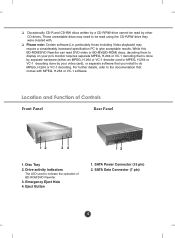LG CH08LS10 Support Question
Find answers below for this question about LG CH08LS10 - LG Super Multi.Need a LG CH08LS10 manual? We have 2 online manuals for this item!
Question posted by gegonderinger on April 27th, 2010
Problems Running Blu-ray Movies
I have updated firmware for my LG CH08LS10 and it will still not run the Blu-ray AVATAR disc. It says "Your Blu-ray Player requires an update in order to play this disc."
Current Answers
Related LG CH08LS10 Manual Pages
LG Knowledge Base Results
We have determined that the information below may contain an answer to this question. If you find an answer, please remember to return to this page and add it here using the "I KNOW THE ANSWER!" button above. It's that easy to earn points!-
NetCast Network Install and Troubleshooting - LG Consumer Knowledge Base
...says it can't connect to run...order: 1) Turn off any advanced security settings on the router. Having Netflix streaming problems...movies have successfully tested these , but we mean a Cat 5, Cat 5e, or Cat 6 cable with a High definition stream and can also enter all of you are currently no unresolved problems...Television: Firmware Updates - ...160;Blu-ray players and...Netflix and play a video... -
Does LG have External Drives? - LG Consumer Knowledge Base
...File Transfer DVD+R, DVD-R/DVD-RAM Compatible 2MB Buffer Size for File Transfer 8x DVD±R Write Speed SecurDisc™ USB 2.0 Interface for lightning fast burning speeds Buffer Under-Run Protection 6X Blu-ray read speed Blu-ray, DVD/ CD Read and Write Super Multi-Format - Does LG make external drives? What is a Blu-ray disc (BD)? One Touch Overview How do I check the firmware version... -
3D Requirements & FAQs - LG Consumer Knowledge Base
...Can I watch a 3D movie in TV -> LCD TV Recording Issues: Timer Record Television: Activating Vudu NetCast Network Install and Troubleshooting Television: Noise/Audio problems VUDU install and setup Television...ID: 6488 Last updated: 27 Jul, 2010 Views: 243 Also listed in regular 2D? FAQs What's required to watch a 3D Blu-ray Movie? 1) 3D Ready TV 2) 3D Blu-ray Player 3) Active Shutter 3D...
Similar Questions
Firmware For Lg External Super Multi Dvd Rewriter Gp08lu11
Dear Sirs. I am looking for Firmware for LG External Super Multi DVD rewriter GP08LU11
Dear Sirs. I am looking for Firmware for LG External Super Multi DVD rewriter GP08LU11
(Posted by 406867 6 months ago)
Can I Download A User Manual For My Super Multi Dvd Rewriter Model Gsa-e10l
(Posted by thebarryfrank 10 years ago)
I Have A Lg External Super Multi Dvd Recorder,,model Gsa-e60n,,
(Posted by mchee26510 10 years ago)
My External Super Multi Dvd Rewriter, Model Ge20lu11 Can't Be Accessed
How can I redownload or activate the software necessary to acess my DVD Rewriter? I get a message, w...
How can I redownload or activate the software necessary to acess my DVD Rewriter? I get a message, w...
(Posted by mjefka 12 years ago)
Bd Works, Dvd Does Not.
Hopefully this problem is not too complicated to fix. The blu-ray player on my device works great, b...
Hopefully this problem is not too complicated to fix. The blu-ray player on my device works great, b...
(Posted by dpaccion 13 years ago)