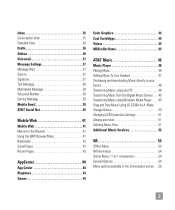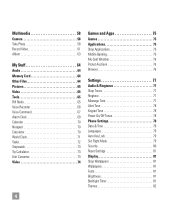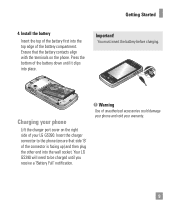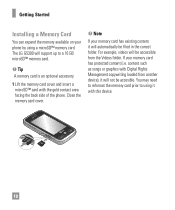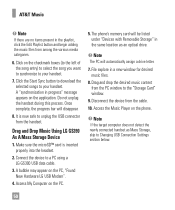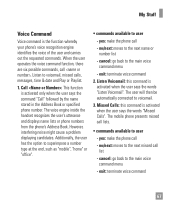LG GS390 Support Question
Find answers below for this question about LG GS390.Need a LG GS390 manual? We have 3 online manuals for this item!
Question posted by link42871 on August 2nd, 2012
My Phone Has No Sound
The person who posted this question about this LG product did not include a detailed explanation. Please use the "Request More Information" button to the right if more details would help you to answer this question.
Current Answers
Related LG GS390 Manual Pages
LG Knowledge Base Results
We have determined that the information below may contain an answer to this question. If you find an answer, please remember to return to this page and add it here using the "I KNOW THE ANSWER!" button above. It's that easy to earn points!-
Pairing Bluetooth Devices LG Rumor 2 - LG Consumer Knowledge Base
...2. Once found, it will be able to find Transfer Music & Pictures LG Voyager Mobile Phones: Lock Codes What are pairing to LG Bluetooth stereo speakers (MSB-100). 4. Once the device PIN...is displayed, consult the owner's manual for the device intended for the Bluetooth device. / Mobile Phones Pairing Bluetooth Devices LG Rumor 2 NOTE: on the option to "Pair with ... -
TV:Audio Connections - LG Consumer Knowledge Base
...Toslink (Optical) - This type of connection is also used to center or surround channel RCA jacks.) Phone / Mini-phone - RCA Connectors are usually color-coded Orange or Black. This connector is the most common type of...3061 Views: 1647 TV:AUDIO Identical in function to be used for digital audio to the sound card in the same manner: press the button or lever, insert bare wire from its... -
What are DTMF tones? - LG Consumer Knowledge Base
...such as a telephone answering machine. Some numbers will more than likely fix the problem. The sounds used for the Bluetooth stereo headset (HBS-250). DTMF can be set from the Main .... a low-frequency tone and a high-frequency tone - Article ID: 6452 Views: 1703 LG Mobile Phones: Tips and Care Troubleshooting tips for touch tone dialing are for general use digital signals instead of ...
Similar Questions
Sound System And Microm Phone Is Not Working
-when i am playing songs sound is not comming -In coming calls are coming and ringtone sound is com...
-when i am playing songs sound is not comming -In coming calls are coming and ringtone sound is com...
(Posted by deepaksingh317 11 years ago)