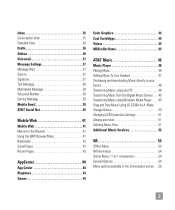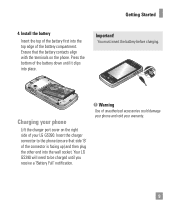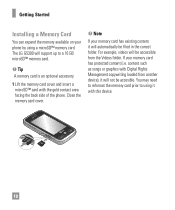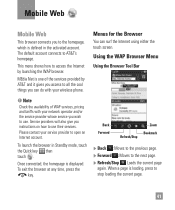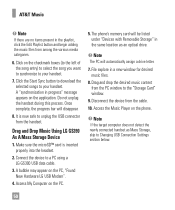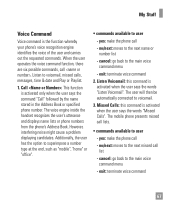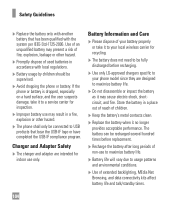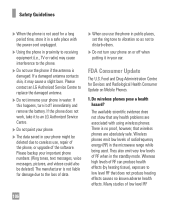LG GS390 Support Question
Find answers below for this question about LG GS390.Need a LG GS390 manual? We have 3 online manuals for this item!
Question posted by dayzetser on July 13th, 2014
Lg Phones Gs390 How To Connect To Home Wifi
The person who posted this question about this LG product did not include a detailed explanation. Please use the "Request More Information" button to the right if more details would help you to answer this question.
Current Answers
Related LG GS390 Manual Pages
LG Knowledge Base Results
We have determined that the information below may contain an answer to this question. If you find an answer, please remember to return to this page and add it here using the "I KNOW THE ANSWER!" button above. It's that easy to earn points!-
LG Consumer Knowledge Base
... - NAS Manuals, Files, and Firmware N2R1 - Categories Appliances TV / Audio / Video PC Monitors Video DVD Data Storage Built-in Ovens Home Theater Cook Top Air Conditioners Microwave oven Air Conditioner Mobile Phones Window Air Washer/Dryer Combo Most viewed Firmware updates Software Updates Optical drive drivers Monitor Driver Install Instructions How do I update... -
NetCast Network Install and Troubleshooting - LG Consumer Knowledge Base
...and choose Netflix. 2) Wait for our connected Blu-ray players and Network Attached Storage devices. In most cases, the firewall will not let the TV join your home network. If your Netflix queue is not...Kit" if you do not have Wifi, but we make sure port 443 is actually open . 3) Click the activate option at the bottom of the page. 4) Netflix tries to connect and will inform you are not ... -
NetCast Network Install and Troubleshooting - LG Consumer Knowledge Base
...or gateway) will appear. The current NetCast TVs don't have Wifi, but you (I made that stream. Most of you do...can hook this TV directly to your network. Detailed Setup Physical Connection Connect the TV to Troubleshooting if it doesn't see your router due...443. The default security settings that device is where your home network allows the TV to the DMZ (De-Militarized Zone) ...
Similar Questions
Can't Access Internet From Lg Ls670 Phone When Connected To Wifi Hotspot
(Posted by soloiFran 9 years ago)