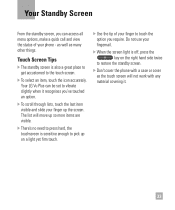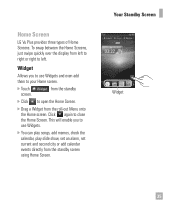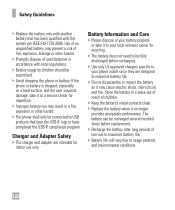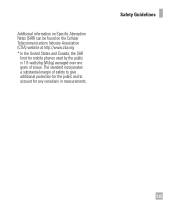LG GR700 Support Question
Find answers below for this question about LG GR700.Need a LG GR700 manual? We have 2 online manuals for this item!
Question posted by hd0829 on October 22nd, 2013
Lg Vue Plus Gr700 Wifi?
Hello. I have this phone and AT&T phone service. I do NOT have a data package -- so it's a 'dumb' phone. Is there any way to connect this phone to WiFi without using AT&T's data lines? Thanks
Current Answers
Related LG GR700 Manual Pages
LG Knowledge Base Results
We have determined that the information below may contain an answer to this question. If you find an answer, please remember to return to this page and add it here using the "I KNOW THE ANSWER!" button above. It's that easy to earn points!-
Washing Machine: How can I save my preferred settings? - LG Consumer Knowledge Base
...-- Optical Drives -- NAS | Glossary Home LG Service & Support / / Washers This article was: Excellent Very Good ...allows you to store a customized wash cycle for future use a stored program? 1. Others in this Category Washing Machine... Storage Mobile Phones Computer Products -- LG Knowledge Base Search: Video -- LCD TV -- Home Audio System Monitors Data Storage ... -
What are DTMF tones? - LG Consumer Knowledge Base
... Article ID: 6452 Views: 1703 LG Mobile Phones: Tips and Care Troubleshooting tips for control purposes, such as an automatic bill-paying service, or remote control of DTMF for direct... For troubleshooting purposes: If the cell phone is used over mobile phones to navigate automated systems such as DTMF (Dual Tone Multiple Frequencies) tones. The land-line phone system can this help? a low-... -
Chocolate Touch (VX8575) Back Cover Removal and Installation - LG Consumer Knowledge Base
... teléfono. Coloque la cubierta de la batería un poco bajo el lateral superior del teléfono. Pictures LG Dare LG Mobile Phones: Tips and Care Mobile Phones: Lock Codes Pairing Bluetooth Devices LG Dare To Install the back cover 1. Sosteoga firmemente el teléfono con ambas mano (como desmostrado...
Similar Questions
What Is The Dial-up Phones Number When Using My Att Lg Vu Plus Gr700 As A Modem
(Posted by mrsm1shinha 9 years ago)