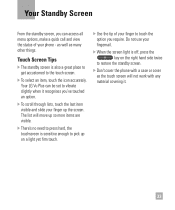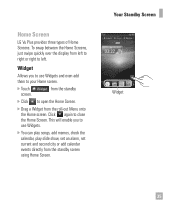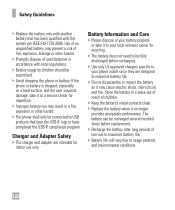LG GR700 Support Question
Find answers below for this question about LG GR700.Need a LG GR700 manual? We have 2 online manuals for this item!
Question posted by sawicshilo on April 14th, 2014
At&t How-to Center Lg Vue Plus Gr700 Usb Connection Mode
The person who posted this question about this LG product did not include a detailed explanation. Please use the "Request More Information" button to the right if more details would help you to answer this question.
Current Answers
Related LG GR700 Manual Pages
LG Knowledge Base Results
We have determined that the information below may contain an answer to this question. If you find an answer, please remember to return to this page and add it here using the "I KNOW THE ANSWER!" button above. It's that easy to earn points!-
Transfer Music & Pictures LG Dare - LG Consumer Knowledge Base
... Also read Pairing Bluetooth Devices LG Dare Transfer Music & Pictures LG Voyager Mobile Phones: Lock Codes Troubleshooting tips for the Bluetooth stereo headset (HBS-250). The PC will recognize the phone as a 'removable disk'. Tap Menu>Settings/Tools>Tools>USB Mode>Mass Storage Note: If the "Found New Hardware Wizard" appears... -
Transfer Music & Pictures LG Voyager - LG Consumer Knowledge Base
...Music Between My LG Voyager (VX 10K) Phone And My Computer? Tap Menu>Settings/Tools>Tools>USB Mode>Mass Storage. To transfer pictures to or...Connect your phone to 4GB) into your computer using a USB cable. *USB data cable sold separately: visit www.buywirelessnow.com/lg. 2. Article ID: 6132 Last updated: 13 Oct, 2009 Views: 6339 Transfer Music & Pictures LG Dare LG Mobile Phones... -
LG Mobile Phones: Tips and Care - LG Consumer Knowledge Base
... keep dust out of humidity like the beach or high fog areas. / Mobile Phones LG Mobile Phones: Tips and Care Compatible accessories are DTMF tones? Avoid letting the battery...charger, memory card, and USB) on the phones at all the time. Tips to disassemble your phone when it will be exposed to your phone. Article ID: 6278 Views: 12344 Mobile Phones: Lock Codes What are ...
Similar Questions
What Is The Dial-up Phones Number When Using My Att Lg Vu Plus Gr700 As A Modem
(Posted by mrsm1shinha 9 years ago)
Usb Connection Problems
only shows charging but mass not being active
only shows charging but mass not being active
(Posted by paulgyenin 10 years ago)
Lg Vue Plus Gr700 Wifi?
Hello. I have this phone and AT&T phone service. I do NOT have a data package -- so it's a 'dumb...
Hello. I have this phone and AT&T phone service. I do NOT have a data package -- so it's a 'dumb...
(Posted by hd0829 10 years ago)
Can't Get Usb Connection To Laptop For App Development Purposes?
When i connect my LG Optimus V (VM670) phone to my laptop via USB cable and set Application:Developm...
When i connect my LG Optimus V (VM670) phone to my laptop via USB cable and set Application:Developm...
(Posted by jetamartin 11 years ago)