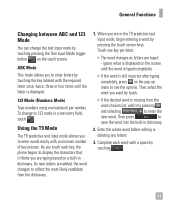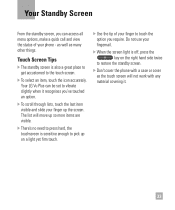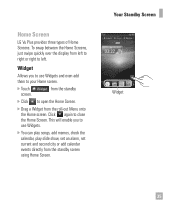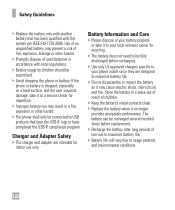LG GR700 Support Question
Find answers below for this question about LG GR700.Need a LG GR700 manual? We have 2 online manuals for this item!
Question posted by mrsm1shinha on June 25th, 2014
What Is The Dial-up Phones Number When Using My Att Lg Vu Plus Gr700 As A Modem
The person who posted this question about this LG product did not include a detailed explanation. Please use the "Request More Information" button to the right if more details would help you to answer this question.
Current Answers
Related LG GR700 Manual Pages
LG Knowledge Base Results
We have determined that the information below may contain an answer to this question. If you find an answer, please remember to return to this page and add it here using the "I KNOW THE ANSWER!" button above. It's that easy to earn points!-
Programming the LST-3410A Remote to work with Different Devices - LG Consumer Knowledge Base
...may not be programmed to see if the device responds properly. Use POWER and CH +/- Code numbers for the device. Second, enter the code number using MODE on the device to step 6 above. If... programming, turn on the device such as a VCR and select the corresponding mode (VCR) using the number buttons on the following pages. If not, the remote control mode needs to be able to... -
Advanced Phone Book Features: Entering Wait and Pause periods - LG Consumer Knowledge Base
... manually press the [Release] key for , or there are : Wait (W) or Hard Pause - this is a keyboard to use them all. this is pressed. • The phone pauses dialing and resumes dialing the next numbers when you need to use), the screen will display a "Menu" or "Options" within which there will be pressed twice to produce the... -
LG Front Load Washer: General FAQ - LG Consumer Knowledge Base
... As a general rule, it will not run a cycle. The model number will begin to minimize the vibration. Using either a non-HE detergent, or too much lint is Water Hammer? This... activated during cycle operation. When child lock is selected then press start. The water plus " feature? 19. Please refer to experience issues please see our detailed knowledgebase article for...
Similar Questions
How Do You Remove The Clock From The Display On The Lg Vu Plus Gr700
(Posted by mikvalesq 10 years ago)