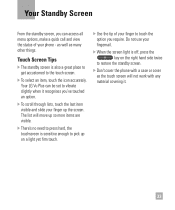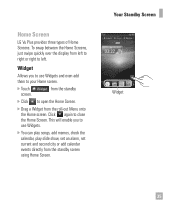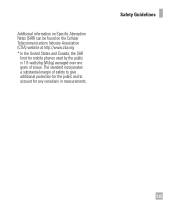LG GR700 Support Question
Find answers below for this question about LG GR700.Need a LG GR700 manual? We have 2 online manuals for this item!
Question posted by mikvalesq on January 19th, 2014
How Do You Remove The Clock From The Display On The Lg Vu Plus Gr700
The person who posted this question about this LG product did not include a detailed explanation. Please use the "Request More Information" button to the right if more details would help you to answer this question.
Current Answers
Related LG GR700 Manual Pages
LG Knowledge Base Results
We have determined that the information below may contain an answer to this question. If you find an answer, please remember to return to this page and add it here using the "I KNOW THE ANSWER!" button above. It's that easy to earn points!-
microSD tm Memory Port - LG Consumer Knowledge Base
...Mobile Phones: Lock Codes Bluetooth Profiles Pairing Bluetooth Devices LG Rumor 2 Troubleshooting tips for the Bluetooth stereo headset (HBS-250). Chocolate Touch (VX8575) Back Cover Removal and Installation Advanced Phone Book Features: Entering Wait and Pause periods CARRIER PHONE...** enV (VX9900) 4GB Support** VOYAGER™ / Mobile Phones microSD tm Memory Port What size memory card can I... -
Chocolate Touch (VX8575) Back Cover Removal and Installation - LG Consumer Knowledge Base
... back cover before installing or replacing the battery. Pictures LG Dare LG Mobile Phones: Tips and Care Mobile Phones: Lock Codes Pairing Bluetooth Devices LG Dare / Mobile Phones Chocolate Touch (VX8575) Back Cover Removal and Installation You will need to remove. Asegure que los ganchos de la cubierta ocupan las ranuras del teléfono. 2. Para quitar la... -
Mobile Phones: Lock Codes - LG Consumer Knowledge Base
...: the service provider must be reset by performing a software reload or flash on the phone. Mobile Phones: Lock Codes I. However, if this option. The exception to Erase Contacts and ...2222 The LG CT810 (Incite) is the exception to Unlock the Phone after which the Align/Calibration screen will remove all be done either as specified on , then release. Restriction/...
Similar Questions
What Is The Dial-up Phones Number When Using My Att Lg Vu Plus Gr700 As A Modem
(Posted by mrsm1shinha 9 years ago)