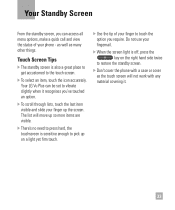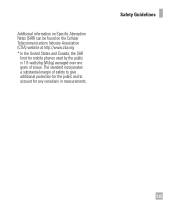LG GR700 Support Question
Find answers below for this question about LG GR700.Need a LG GR700 manual? We have 2 online manuals for this item!
Question posted by schelburde on August 18th, 2014
What Kind Of Connector Does The Lg Plus Gr700 Have
The person who posted this question about this LG product did not include a detailed explanation. Please use the "Request More Information" button to the right if more details would help you to answer this question.
Current Answers
Related LG GR700 Manual Pages
LG Knowledge Base Results
We have determined that the information below may contain an answer to this question. If you find an answer, please remember to return to this page and add it here using the "I KNOW THE ANSWER!" button above. It's that easy to earn points!-
Washing Machine: How can I save my preferred settings? - LG Consumer Knowledge Base
... Top -- Gas Range -- Electric Range Microwave oven Washers Dryers Vacuum Washer/Dryer Combo Air Conditioner -- Blu-ray -- Home Audio System Monitors Data Storage -- Network Storage Mobile Phones Computer Products -- Custom program location on my LG washer? Press the "start" button. What is the steam fresh cycle on WM0642HW 4. French 3-Door -- Kimchi -- Video... -
What are DTMF tones? - LG Consumer Knowledge Base
...seven different frequencies are actually eight different tones. There are assigned. Mobile phone networks use and not for any specific model) o MENU o SETTINGS o DTMF Tones o ... for the Bluetooth stereo headset (HBS-250). For troubleshooting purposes: If the cell phone is used over mobile phones to adjust the DTMF Tones setting? DTMF can then "listen" and decode that key... -
Chocolate Touch (VX8575) Back Cover Removal and Installation - LG Consumer Knowledge Base
... ID: 6454 Views: 1085 What are placed in the phones slots. 2. Pictures LG Dare LG Mobile Phones: Tips and Care Mobile Phones: Lock Codes Pairing Bluetooth Devices LG Dare Align the battery... battery cover upward with your thumbs until it disengages from the phone and then slide it clicks into place. / Mobile Phones Chocolate Touch (VX8575) Back Cover Removal and Installation You will...
Similar Questions
What Is The Dial-up Phones Number When Using My Att Lg Vu Plus Gr700 As A Modem
(Posted by mrsm1shinha 9 years ago)
How Do You Remove The Clock From The Display On The Lg Vu Plus Gr700
(Posted by mikvalesq 10 years ago)
Lg Vue Plus Gr700 Wifi?
Hello. I have this phone and AT&T phone service. I do NOT have a data package -- so it's a 'dumb...
Hello. I have this phone and AT&T phone service. I do NOT have a data package -- so it's a 'dumb...
(Posted by hd0829 10 years ago)