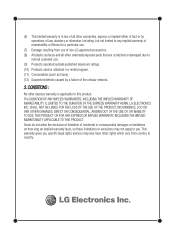LG GM360 Support Question
Find answers below for this question about LG GM360.Need a LG GM360 manual? We have 1 online manual for this item!
Question posted by mitalshah1991 on March 24th, 2013
Whatsapp Messanger
how can i use whatsapp messanger in my LG GM360 mobile. how can i upgreade my mobile
Current Answers
Answer #1: Posted by ARSiq on March 24th, 2013 2:08 AM
This phone uses own LG operating system and Whatsapp messenger does not support it. And there is no way to put another OS into your phone.
You have to buy a new one with supported OS.
Related LG GM360 Manual Pages
LG Knowledge Base Results
We have determined that the information below may contain an answer to this question. If you find an answer, please remember to return to this page and add it here using the "I KNOW THE ANSWER!" button above. It's that easy to earn points!-
Bluetooth Profiles - LG Consumer Knowledge Base
...;conference room device. This profile allows use would be sending and receiving name cards or calendar events between devices. This profile allows the phone to the mobile handset. microSD tm Memory Port Pairing Bluetooth Devices LG Dare Transfer Music & Pictures LG Dare Pairing Bluetooth Devices LG Rumor 2 Mobile Phones: Lock Codes Transfer Music &... -
LG Mobile Phones: Tips and Care - LG Consumer Knowledge Base
.... Keep all caps and covers closed (charger, memory card, and USB) on the phones at all such as charging is high. Always use or keeping phones in an area where it is low. Avoid using the phone in a pocket. / Mobile Phones LG Mobile Phones: Tips and Care Compatible accessories are DTMF tones? Network Storage Transfer Music & Pictures LG... -
What are DTMF tones? - LG Consumer Knowledge Base
... "#" and "*") is actually two tones - microSD tm Memory Port Pairing Bluetooth Devices LG Rumor 2 The land-line phone system can then "listen" and decode that key. a low-frequency tone and a high-frequency tone - Mobile phone networks use and not for any specific model) o MENU o SETTINGS o DTMF Tones o Normal or Long With touch-tone land...
Similar Questions
Using Lg Gm360 Abroad.
What do I do to be able to use my LG GM360 mobile phone abroad please? I am told it should be able t...
What do I do to be able to use my LG GM360 mobile phone abroad please? I am told it should be able t...
(Posted by Anonymous-143497 9 years ago)
Transfering Pictures From Phone To Pc Using Bluetooth
I am unable to transfer pictures taken on the LG C395 to my Windows 7 PC using Bluetooth. I seem to ...
I am unable to transfer pictures taken on the LG C395 to my Windows 7 PC using Bluetooth. I seem to ...
(Posted by lvargas 11 years ago)
How Do I Unlock My Lg900g Cell Phone To Be Used In Africa
(Posted by florenceadamagbaya 12 years ago)