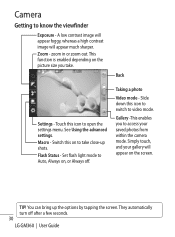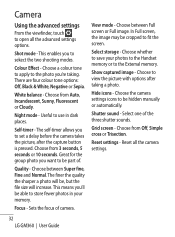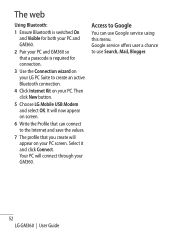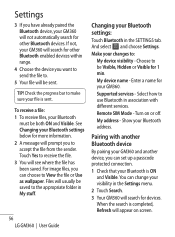LG GM360 Support Question
Find answers below for this question about LG GM360.Need a LG GM360 manual? We have 1 online manual for this item!
Question posted by Anonymous-143497 on September 14th, 2014
Using Lg Gm360 Abroad.
What do I do to be able to use my LG GM360 mobile phone abroad please? I am told it should be able to do this anyway, but it doesn't work. Many thanks.
Current Answers
Answer #1: Posted by TechSupport101 on September 14th, 2014 11:52 AM
Hi. Simply ensure that it is not locked to any carrier. Do this by trying a a different carrier's SIM card and see if it works.
Related LG GM360 Manual Pages
LG Knowledge Base Results
We have determined that the information below may contain an answer to this question. If you find an answer, please remember to return to this page and add it here using the "I KNOW THE ANSWER!" button above. It's that easy to earn points!-
Bluetooth Profiles - LG Consumer Knowledge Base
... phone to communicate with hands free devices. This profile allows sending of how the basic printing profile works. A phone conversation...mobile device would be able to an LG bluetooth stereo headset (HBS-250). Phone book access This profile allows sharing of phonebook access would be used . Pictures LG Dare Pairing Bluetooth Devices LG Rumor 2 Mobile Phones... -
Mobile Phones: Lock Codes - LG Consumer Knowledge Base
... forgotten: the service provider must be done locally and may be removed. GSM Mobile Phones: The Security Code is used to make sure all the information from the [Clear Storage] menu if it ...rule is done correctly the phone will ask you to travel abroad with the phone or switch service providers. This needs to be made from the Service Provider. The phone will take some time to... -
3D Requirements & FAQs - LG Consumer Knowledge Base
...turn off the 3D option in the picture for best results. Any amount will work as long as the TV) 4) 3D Movie Using an HDMI v1.4 Cable is recommened. More 3D information: The LG 3D ... a few seconds. How do I charge the glasses? Just turn them off automatically after 1 minute if they use ? How many pairs of the USB ports on another TV? / TV 3D Requirements & As long as...
Similar Questions
My Phone Device Lg Vx5400 Does Not Work Properly.
My phone is LG VX5400 . When I press button "SEND", I get "GET IT NOW". When I am trying to dial num...
My phone is LG VX5400 . When I press button "SEND", I get "GET IT NOW". When I am trying to dial num...
(Posted by ssgmail 9 years ago)
How To Use The Touch Key Pad If Touch Screen Dont Work On Android Lgl55c
(Posted by 3uBol 10 years ago)
Lg Gm360 Replacement Screen
how do i replace an lg gm360 lcd screen.
how do i replace an lg gm360 lcd screen.
(Posted by mbxbenson 11 years ago)