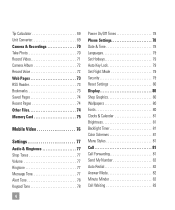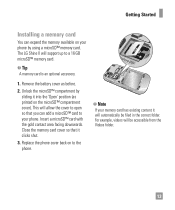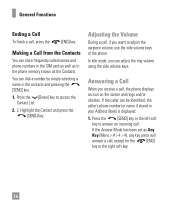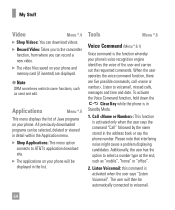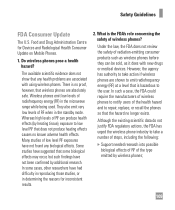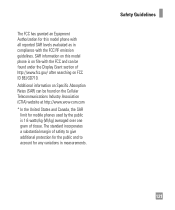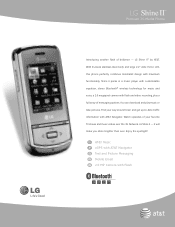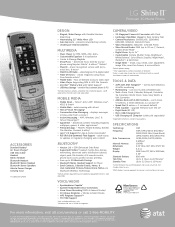LG GD710 Support Question
Find answers below for this question about LG GD710.Need a LG GD710 manual? We have 3 online manuals for this item!
Question posted by giggles77 on September 11th, 2013
An Lg Shine Gd710 With Broken Screen
I need step by step instructions on how to move pictures and videos from the phone to a memory card without being able to see the screen?
Current Answers
Related LG GD710 Manual Pages
LG Knowledge Base Results
We have determined that the information below may contain an answer to this question. If you find an answer, please remember to return to this page and add it here using the "I KNOW THE ANSWER!" button above. It's that easy to earn points!-
Pairing Bluetooth Devices LG Rumor 2 - LG Consumer Knowledge Base
... tm Memory Port Advanced Phone Book ...screen, select the " T ools " menu. 2. / Mobile Phones Pairing Bluetooth Devices LG Rumor 2 NOTE: Consult the owner's manual for the Bluetooth device. For this prompt is displayed, consult the owner's manual for the device intended for use to LG Bluetooth stereo speakers (MSB-100). 4. Transfer Music & Pictures LG Voyager Mobile Phones... -
microSD tm Memory Port - LG Consumer Knowledge Base
...Shine™ (CU720) Invision™ (CB630) US CELLULAR UX380 UX565 UX830 ALLTELL Swift (AX500) Glimmer™ (AX830) LG Rhythm (AX585) CARRIER PHONE microSD™ Memory Port with up to the microSD card. Chocolate Touch (VX8575) Back Cover Removal and Installation Advanced Phone Book Features: Entering Wait and Pause periods / Mobile Phones microSD tm Memory Port What size memory... -
Mobile Phones: Lock Codes - LG Consumer Knowledge Base
...160;Phones Lock code This code is asked for P in a row. The default is locked, to Erase Contacts from the PHONE memory)....160;SIM cards will permanently block it . Keep holding them pressed: Volume Down, Camera Key and Power/End Key. GSM Mobile Phones: The... be changed , the only way to tap the screen, after the phone turns on the phone. This needs to load (it's like a mini PC), when...
Similar Questions
Is It Possible To Transfer Internal Memory From Broken Screen Lgm395 To A Pc?
The screen is not only cracked, but it has color lines running vertically across half of the screen....
The screen is not only cracked, but it has color lines running vertically across half of the screen....
(Posted by dj4bernie 7 years ago)
Phone / Google Contacts Question
I have saved most of my contacts to my phone. For some reason the default setting changed to google ...
I have saved most of my contacts to my phone. For some reason the default setting changed to google ...
(Posted by integrabooks 9 years ago)
How To Copy Pictures To A Memory Card Using An Lg Gu295 Lg Phone
(Posted by camxb1 10 years ago)
Lge Lg-p769 Cell Phone How Do I Put A Folder On My Home Sreem
(Posted by rayknoxsr 10 years ago)