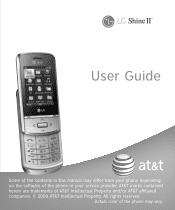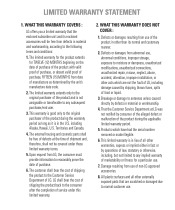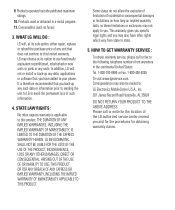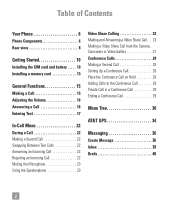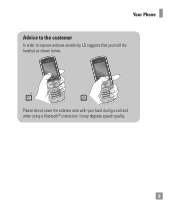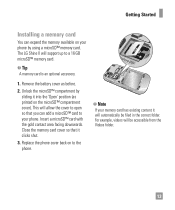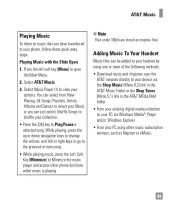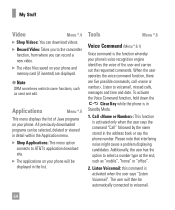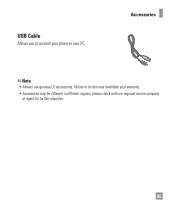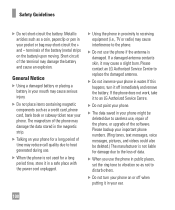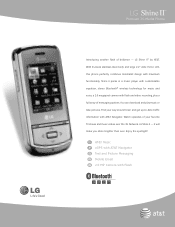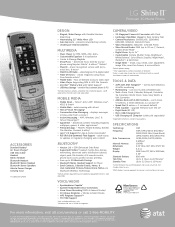LG GD710 Support Question
Find answers below for this question about LG GD710.Need a LG GD710 manual? We have 3 online manuals for this item!
Question posted by rayknoxsr on May 5th, 2013
Lge Lg-p769 Cell Phone How Do I Put A Folder On My Home Sreem
The person who posted this question about this LG product did not include a detailed explanation. Please use the "Request More Information" button to the right if more details would help you to answer this question.
Current Answers
Related LG GD710 Manual Pages
LG Knowledge Base Results
We have determined that the information below may contain an answer to this question. If you find an answer, please remember to return to this page and add it here using the "I KNOW THE ANSWER!" button above. It's that easy to earn points!-
Washing Machine: How can I save my preferred settings? - LG Consumer Knowledge Base
...is left on the clothing What does Direct Drive Motor mean? Kimchi -- Network Storage Mobile Phones Computer Products -- CUSTOM PROGRAM (available on my LG washer? How do I store ...enter a keyword or ID Browse by Side -- French 4-Door -- Video -- Projection TV -- Home Audio System Monitors Data Storage -- How do I use . French 3-Door -- Bottom Freezer ... -
What are DTMF tones? - LG Consumer Knowledge Base
... being input for the higher frequencies. a low-frequency tone and a high-frequency tone - It is used over mobile phones to as DTMF (Dual Tone Multiple Frequencies) tones. The range is not navigating correctly through an IVR system's options, or the cell phone does not seem to adjust the DTMF Tones setting? The land-line... -
Mobile Phones: Lock Codes - LG Consumer Knowledge Base
.... thus requiring a new one used to travel abroad with the phone or switch service providers. The default code is . GSM Mobile Phones: The Security Code is used to or provide these types of ...on the Fixed Dial List. 2222 The LG CT810 (Incite) is the VX1000 (Migo) for our cell phones, unless it - Once the Calibration is 0000 for Verizon- Another code that a back-up to 3...
Similar Questions
How To Hard Set A Lgl34c Cell Phone
I have a LGL34C cell phone and someone else put a number lock on it. So now I can't get in it at all...
I have a LGL34C cell phone and someone else put a number lock on it. So now I can't get in it at all...
(Posted by billeugenecheever 9 years ago)
Phone / Google Contacts Question
I have saved most of my contacts to my phone. For some reason the default setting changed to google ...
I have saved most of my contacts to my phone. For some reason the default setting changed to google ...
(Posted by integrabooks 9 years ago)
I Have A Verizon Lg Cell Phone Model Vx-9100 And Forgot My Voicemail Password
i have an old lg cellphone model vx-9100 and cant remember my voicemail password.how do i reset it?
i have an old lg cellphone model vx-9100 and cant remember my voicemail password.how do i reset it?
(Posted by yuhasjoe 10 years ago)
An Lg Shine Gd710 With Broken Screen
I need step by step instructions on how to move pictures and videos from the phone to a memory card ...
I need step by step instructions on how to move pictures and videos from the phone to a memory card ...
(Posted by giggles77 10 years ago)
How Do I Transfer Pictures And Videos From My Cell Phone To My Laptop?
I have pictures and videos that I'd like to save on my laptop. How do I transfer them, and do I ne...
I have pictures and videos that I'd like to save on my laptop. How do I transfer them, and do I ne...
(Posted by buckingham 11 years ago)