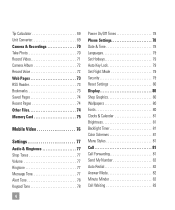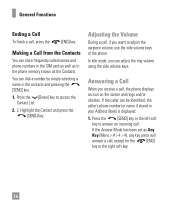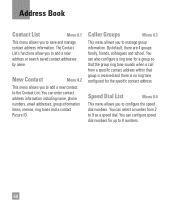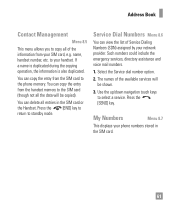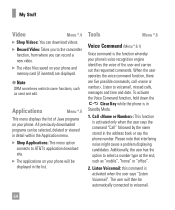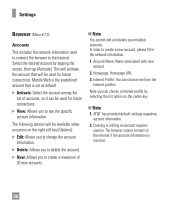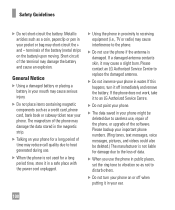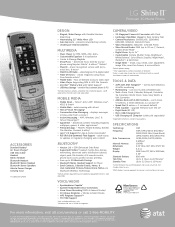LG GD710 Support Question
Find answers below for this question about LG GD710.Need a LG GD710 manual? We have 3 online manuals for this item!
Question posted by integrabooks on May 7th, 2014
Phone / Google Contacts Question
I have saved most of my contacts to my phone. For some reason the default setting changed to google contacts. When I look up a contacts I am not able to find my phone numbers inputed in that google contacts were selected. It would be nice if my phone showed all of my contacts in contacts.
Current Answers
Related LG GD710 Manual Pages
LG Knowledge Base Results
We have determined that the information below may contain an answer to this question. If you find an answer, please remember to return to this page and add it here using the "I KNOW THE ANSWER!" button above. It's that easy to earn points!-
Optical Drive warranty info - LG Consumer Knowledge Base
... will be mailed to answer any questions you should I take it back to contact LG with a credit card; Fri...the drive is available when secured with any questions concerning those drives. Our PC technical support ...you have regarding your name brand PC, please contact the PC maker for warranty issues. / ...disc One Touch Overview How should contact them for the life of the drive. ... -
Bluetooth Profiles - LG Consumer Knowledge Base
... enabled mobile device would be able to the mobile handset. Headset (HSP) This profile allows the mobile phone a method to communicate with a device such as an input device to ... an enabled device is an example of phonebook access would be synchronizing a contact list between devices. microSD tm Memory Port Pairing Bluetooth Devices LG Dare Transfer Music... -
Advanced Phone Book Features: Entering Wait and Pause periods - LG Consumer Knowledge Base
...numbers. Example: Once the voicemail number is dialed, it is a keyboard to use them all. The [Release] key depends on the phone model, and will be input... number will usually be pressed twice to the system. Office number - ###-####w#### Pause types are too many options to produce the "W"- How to the Phone's Contact List. If the number is saved on the Contact List...
Similar Questions
How To Make My Minutes On My Phone Show Up
How to make my minutes on my phone show up
How to make my minutes on my phone show up
(Posted by afanticy 8 years ago)
An Lg Shine Gd710 With Broken Screen
I need step by step instructions on how to move pictures and videos from the phone to a memory card ...
I need step by step instructions on how to move pictures and videos from the phone to a memory card ...
(Posted by giggles77 10 years ago)
How Can Unlock Lg-c729 Phone Showing Google Account Space
Pls how can i unlock my LG-C729 phone when it is displaying email account that i earlier deactivated...
Pls how can i unlock my LG-C729 phone when it is displaying email account that i earlier deactivated...
(Posted by egainko 10 years ago)
Lge Lg-p769 Cell Phone How Do I Put A Folder On My Home Sreem
(Posted by rayknoxsr 10 years ago)