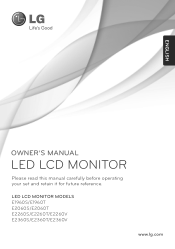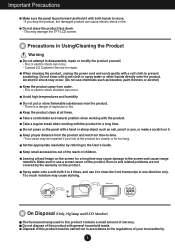LG E2360V Support Question
Find answers below for this question about LG E2360V.Need a LG E2360V manual? We have 1 online manual for this item!
Question posted by fherdez88 on August 5th, 2012
Cleaning Screen
what is the best way to clean this monitor sceen
Current Answers
Related LG E2360V Manual Pages
LG Knowledge Base Results
We have determined that the information below may contain an answer to this question. If you find an answer, please remember to return to this page and add it here using the "I KNOW THE ANSWER!" button above. It's that easy to earn points!-
Plumbing Noises - LG Consumer Knowledge Base
... pipes, assuming that thumping sound would not cause a water hammer problem at all the packaging. The best way to identify if the noise is water hammer is to check is the sound you can reuse it ...it in the pipes. If the above . Check the return policy of the gauge when you get clean. Then cut the pipe at a time. Most plumbing supply stores will cost a lot, but I... -
What is EasySetPackage? - LG Consumer Knowledge Base
.... reboot Article ID: 6464 Last updated: 12 Jul, 2010 Views: 1248 Cleaning your taskbar. They can be grayed out. Easy Set requires proper communication between the software and the monitor in the notification area of your Plasma/LCD TV Screen Monitor firmwares updates Right-click to clear cinema mode. Click and hold the... -
LG Consumer Knowledge Base / Monitors
ICC profiles Video hangs off the screen or is offset forteManager - Cleaning the Screen Auto Pivot not working or grayed out Articles Monitor Driver Install Instructions Cleaning your Plasma/LCD TV Screen Monitor firmwares updates Monitor: forteManager Software Can dead pixels be fixed? How do I disable hotkeys? / Monitors Showing: 1-10 of 15 »»
Similar Questions
I Have A Need For A Manual For My Lg Flatron E2360v-pn Computer Monitor.
I asked this question a minute ago and all it said was that the question had already been asked. I c...
I asked this question a minute ago and all it said was that the question had already been asked. I c...
(Posted by allanjw 9 years ago)
Flatron L222wt-bf--
Hello, I have an extremely annoying flashing icon that comes up and won't go away. It says "Flatron...
Hello, I have an extremely annoying flashing icon that comes up and won't go away. It says "Flatron...
(Posted by heidimayer 12 years ago)
Monitor Screen Wont Come On
When I turn the computer on the monitor screen stays black but the light is blue.
When I turn the computer on the monitor screen stays black but the light is blue.
(Posted by Pgreca44 12 years ago)
Screens Show Smaller Than Monitor.
I have lost 2 1/2 " on each side of my monitor screen. Can you tell me how to fix this
I have lost 2 1/2 " on each side of my monitor screen. Can you tell me how to fix this
(Posted by shirleyd 12 years ago)
Monitor Screen Brightness Adjustment
How do I adjust monitor screen brightness?
How do I adjust monitor screen brightness?
(Posted by basuba 12 years ago)