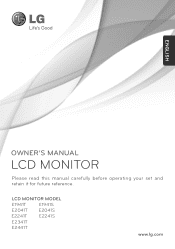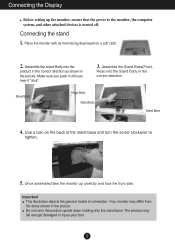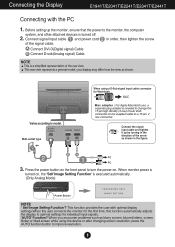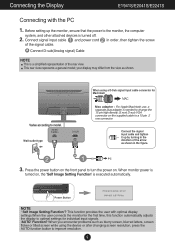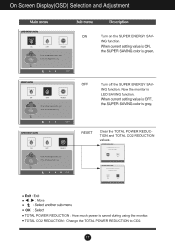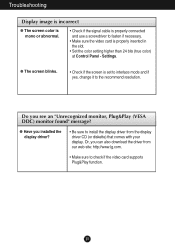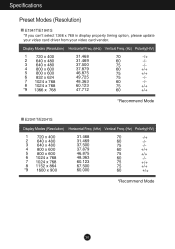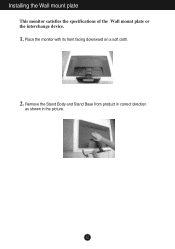LG E1941S Support Question
Find answers below for this question about LG E1941S.Need a LG E1941S manual? We have 1 online manual for this item!
Current Answers
Related LG E1941S Manual Pages
LG Knowledge Base Results
We have determined that the information below may contain an answer to this question. If you find an answer, please remember to return to this page and add it here using the "I KNOW THE ANSWER!" button above. It's that easy to earn points!-
HDTV-Gaming-Lag - LG Consumer Knowledge Base
... HDTV that is producing gaming lag, all about every source has a particular resolution as computer monitors. The first step is to consider potential work to accomplish, which means that no HDTV technology...to VGA is the fact that the work of Blu-ray players will also likely carry a higher price. While it will support a variety of lag, while DLP-based HDTVs (Samsungs in between. Nevertheless... -
Television: Noise/Audio problems - LG Consumer Knowledge Base
... two media devices have an option to turn of TV menu. 4. Using the TV audio menu, adjust the volume controls and switch to use monitor out for correct setting. A digital optical out cable from an HDMI connected cable box. Adjust audio settings as a center channel speaker. Check audio language... -
What Are The DVI Formats ? - LG Consumer Knowledge Base
...-Digital, DVI-Analog, and DVI-Integrated (Digital & to connect a digital output to an analog monitor, you 'll need to a VGA device, since DVI-A and VGA carry the same signal. This provides...IS DVI ? This makes it a more versatile cable, being usable in the digital to the monitor and is recommended whenever possible. The Best of Both Worlds DVI-I - DVI Connector Guide LG ...
Similar Questions
Current Price In Indian Money
What is currently price of this?
What is currently price of this?
(Posted by abhishekbhadecool 1 year ago)
E1941s-pf.btrvosl This Monitor Is Lcd Or Led
e1941s-pf.btrvosl this monitor is lcd or led
e1941s-pf.btrvosl this monitor is lcd or led
(Posted by harishjr 8 years ago)
Can I See 3d Movies On Lg Flatron E1941 Monitor?
can i see 3d movies on my lg flatron e1941 monitor?
can i see 3d movies on my lg flatron e1941 monitor?
(Posted by sankhabiswas96 11 years ago)
Lg Monitor Adapter Model No Mu24-b120200-b1 Can U Please Hepl Me With Price
LG monitor adapter model no mu24-b120200-b1 can u please hepl me with price and where it is avilable...
LG monitor adapter model no mu24-b120200-b1 can u please hepl me with price and where it is avilable...
(Posted by pawan12895 11 years ago)
Lg Flatron E1941
My monitor keeps going on to power safe mode and I cant get it fixed myself what do I need to do
My monitor keeps going on to power safe mode and I cant get it fixed myself what do I need to do
(Posted by annamariejacobs 12 years ago)