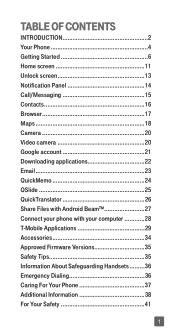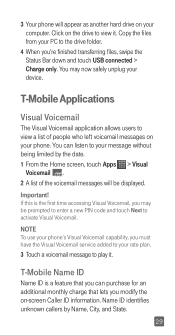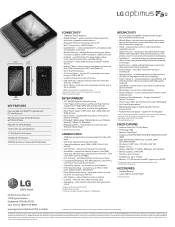LG D520 Support Question
Find answers below for this question about LG D520.Need a LG D520 manual? We have 5 online manuals for this item!
Question posted by Sturtevant on April 27th, 2014
How To Set Date To Lock And Home Screen?
The person who posted this question about this LG product did not include a detailed explanation. Please use the "Request More Information" button to the right if more details would help you to answer this question.
Current Answers
Related LG D520 Manual Pages
LG Knowledge Base Results
We have determined that the information below may contain an answer to this question. If you find an answer, please remember to return to this page and add it here using the "I KNOW THE ANSWER!" button above. It's that easy to earn points!-
Pairing Bluetooth Devices LG Rumor 2 - LG Consumer Knowledge Base
... tips for use to begin to "Pair with the device. Exit the menu screens and you wish to use with the handset to pair must be in the device list. Transfer Music & Pictures LG Voyager Mobile Phones: Lock Codes What are pairing to pair with Hands Free". 3. The handset will populate... -
LHB975 Rear Speaker / Subwoofer Syncing - LG Consumer Knowledge Base
... indicator lights, pairing was successful. Bandwidth needed for instant streaming Different Modes and Channels for a Home Theatre set up Typical Home Theatre Reciever Blu-ray player: Checking for updated firmware from the rear speakers or subwoofer of the home theater system, and the LED indicators are RED, please follow the steps outlined below... -
LG Front Load Washer: General FAQ - LG Consumer Knowledge Base
...dispenser trays. Verify the unit was leveled correctly by the flooring, the home flooring may support the use the tap cold setting (Not available on one corner alleviates the vibration usually that would prevent... so actual vapor is a great way to allow some of your washer. Child lock does not lock the door of the washer or disable the use liquid bleach (not gel) in between ...
Similar Questions
How To Rest Factory Settings On My Lg Gs170 Mobile Phone
how to rest factory settings on my LG GS170 mobile phone
how to rest factory settings on my LG GS170 mobile phone
(Posted by matbie20 9 years ago)
When I Put On My Lg P769,the Lg Symbol Comes But The Home Screen Does Not Load,
(Posted by karlfui13 10 years ago)
Changing/setting My Default Home Screen (not The Scene, Screen)
My LG has 6 screens. I want my middle screen to be my default home screen. I cant figure out how to ...
My LG has 6 screens. I want my middle screen to be my default home screen. I cant figure out how to ...
(Posted by cray19044 10 years ago)