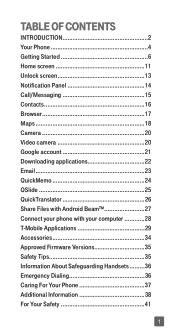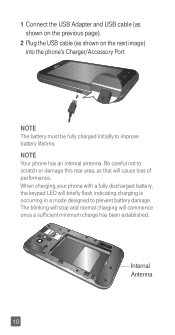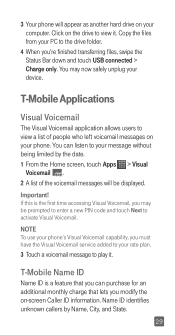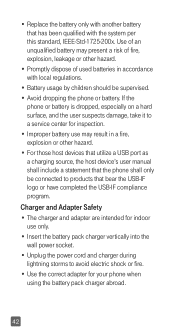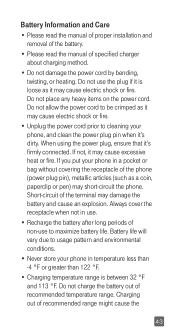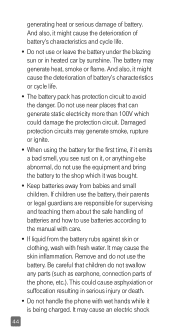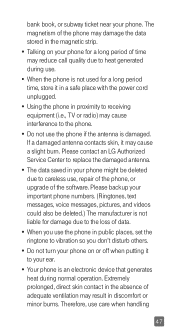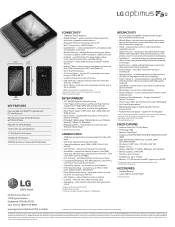LG D520 Support and Manuals
Get Help and Manuals for this LG item

Most Recent LG D520 Questions
How Do You Get It Back To English
(Posted by tkemard 9 years ago)
How To Set Date To Lock And Home Screen?
(Posted by Sturtevant 9 years ago)
LG D520 Videos
Popular LG D520 Manual Pages
LG D520 Reviews
We have not received any reviews for LG yet.