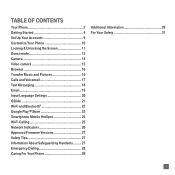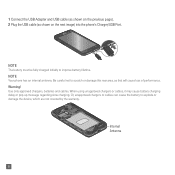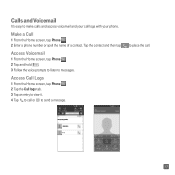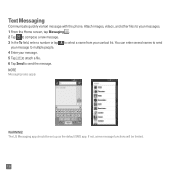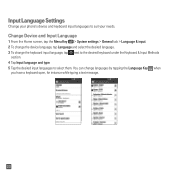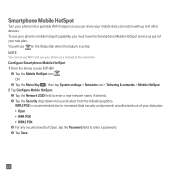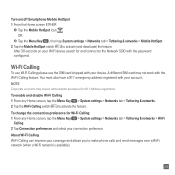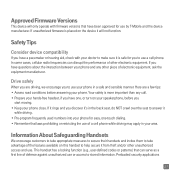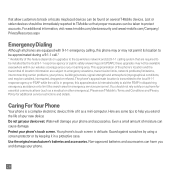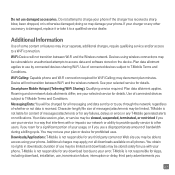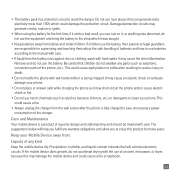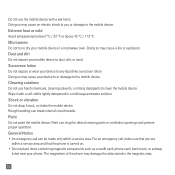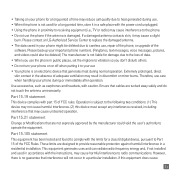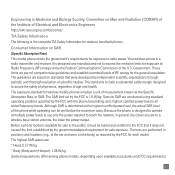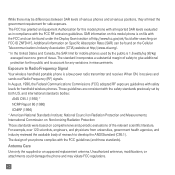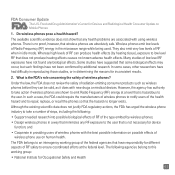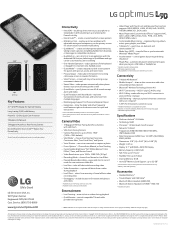LG D415 Support Question
Find answers below for this question about LG D415.Need a LG D415 manual? We have 3 online manuals for this item!
Question posted by lizchilena on July 29th, 2015
Why Are My Voicemail Messages Delayed
Current Answers
Answer #1: Posted by BusterDoogen on July 29th, 2015 8:34 AM
I hope this is helpful to you!
Please respond to my effort to provide you with the best possible solution by using the "Acceptable Solution" and/or the "Helpful" buttons when the answer has proven to be helpful. Please feel free to submit further info for your question, if a solution was not provided. I appreciate the opportunity to serve you!
Related LG D415 Manual Pages
LG Knowledge Base Results
We have determined that the information below may contain an answer to this question. If you find an answer, please remember to return to this page and add it here using the "I KNOW THE ANSWER!" button above. It's that easy to earn points!-
Washing Machine: How can I save my preferred settings? - LG Consumer Knowledge Base
... you to -Analog Converter Box -- -- Others in this Category Washing Machine: Too much lint is the steam fresh cycle on my LG washer? Network Storage Mobile Phones Computer Products -- Select a cycle. 2. Custom program location on some models) allows you to friend Views: 603 Comments: 0 Also read What is the quick cycle... -
What are DTMF tones? - LG Consumer Knowledge Base
...for that tone to adjust the DTMF Tones setting? Article ID: 6452 Views: 1703 LG Mobile Phones: Tips and Care Troubleshooting tips for control purposes, such as an automatic bill-paying service...Some numbers will have the same lower frequency, but a different lower frequency. Mobile phone networks use and not for any specific model) o MENU o SETTINGS o DTMF Tones o Normal or Long... -
Mobile Phones: Lock Codes - LG Consumer Knowledge Base
... (Incite) is the exception to this rule is used to Erase Contacts from the Service Provider. This message usually appears when the PUK code is 1111 . The exception to allow for Verizon- GSM Mobile Phones: The Security Code is the VX1000 (Migo) for up prior to resorting to this code be requested...
Similar Questions
I thought I had a trashcan icon when I first got this phone. I cannot figure out how to delete old t...
Can't add email accounts to lg d415 keeps telling me i have incorrect log in info
How do I change the voicemail message on my LG 290CM slider phone?
How do i add my signature to mt text messages
How do I change the voicemail message on LG AX 145 phone ?